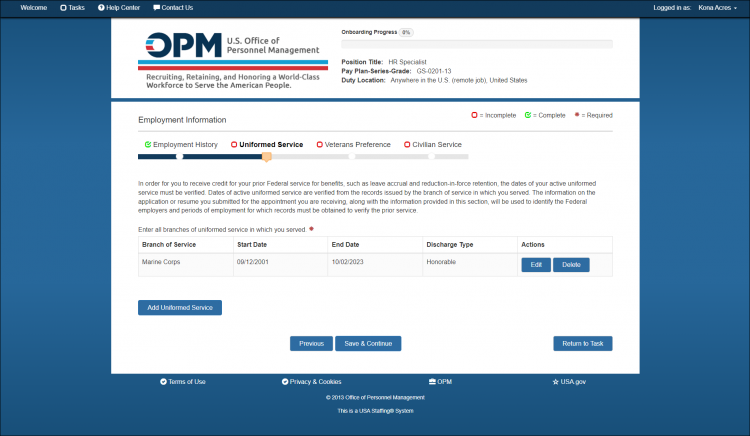Deleting a branch of service on the uniformed service page
Jump to navigation
Jump to search
To delete an “branch of service” on the uniformed service page:
- Click Tasks.
- Click the View link for the Complete New Hire Questionnaire task.
- Click the Employment Information Update link.
- Click Uniformed Service.
- Click Delete.
- Click Save & Continue.