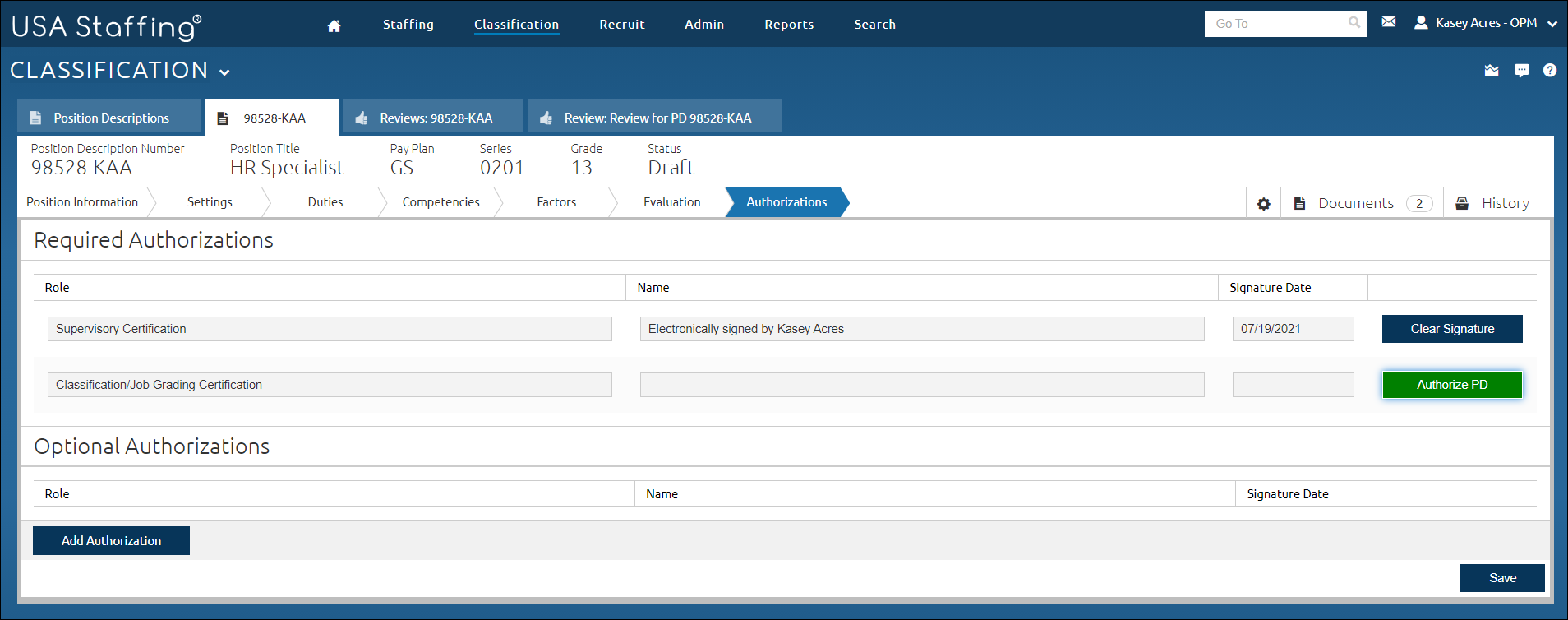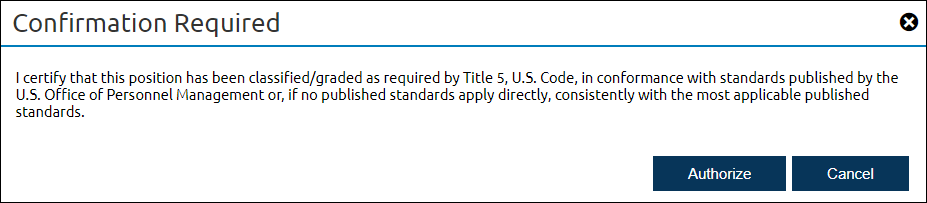Adding an Authorization to a PD
Jump to navigation
Jump to search
To add an authorization to a PD:
- Click Admin on the Dashboard.
- Click the Manage Position Descriptions link.
- Click the appropriate Position Description Number link.
- Click Authorizations.
- Click Authorize PD. The Confirmation Required pop-up will display.
- Click Authorize.
- Click Save.
Note: You are not able to add or clear signatures when the position description is in a Published or Retired status.