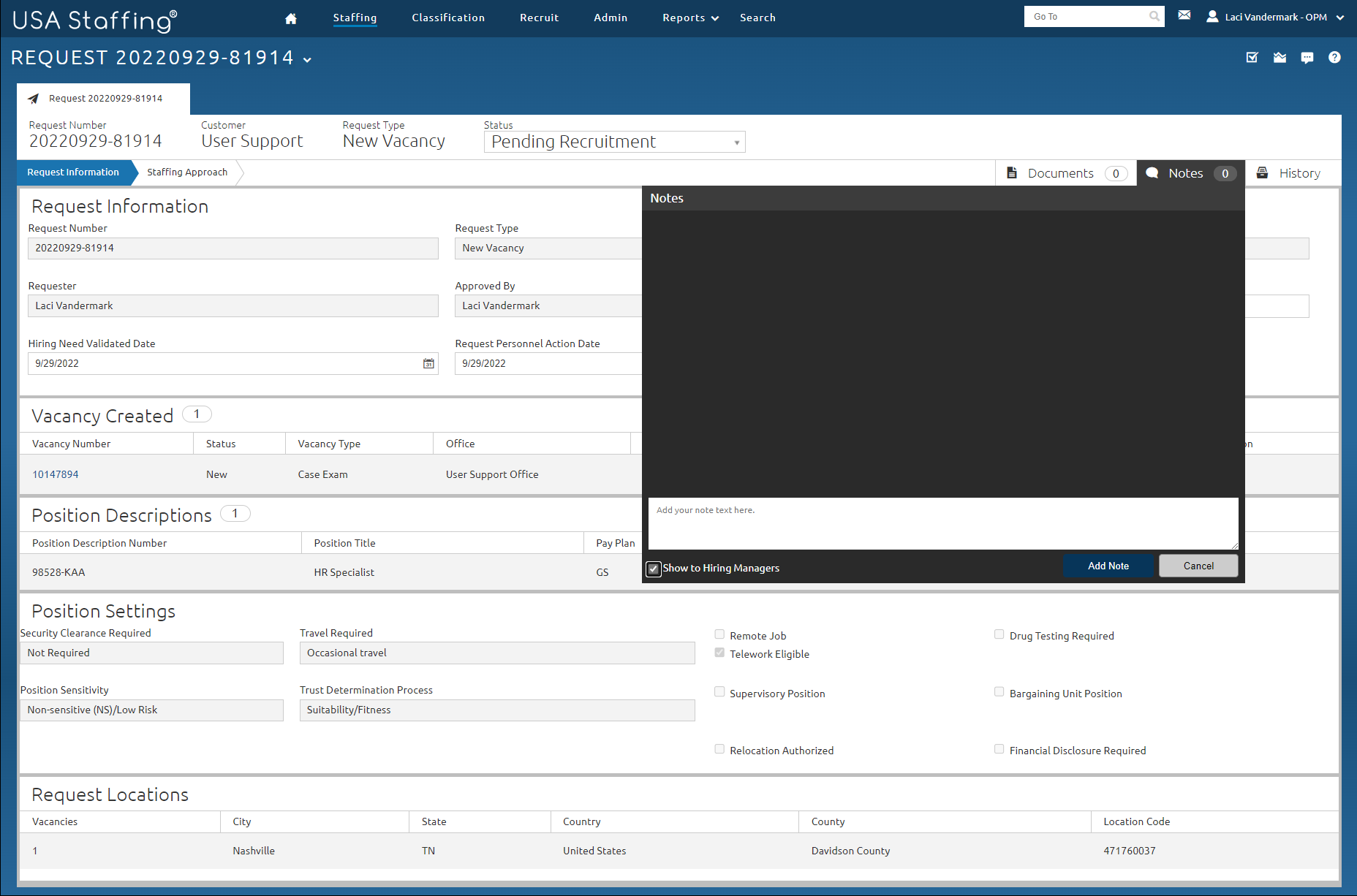Adding an external note
Jump to navigation
Jump to search
To add an external note:
- Click Notes.
- Enter the note in the textbox.
- Place a check in the Show to Hiring Managers box.
- Click Add Note.
- Click Notes again to exit.
For additional information, see Viewing notes.