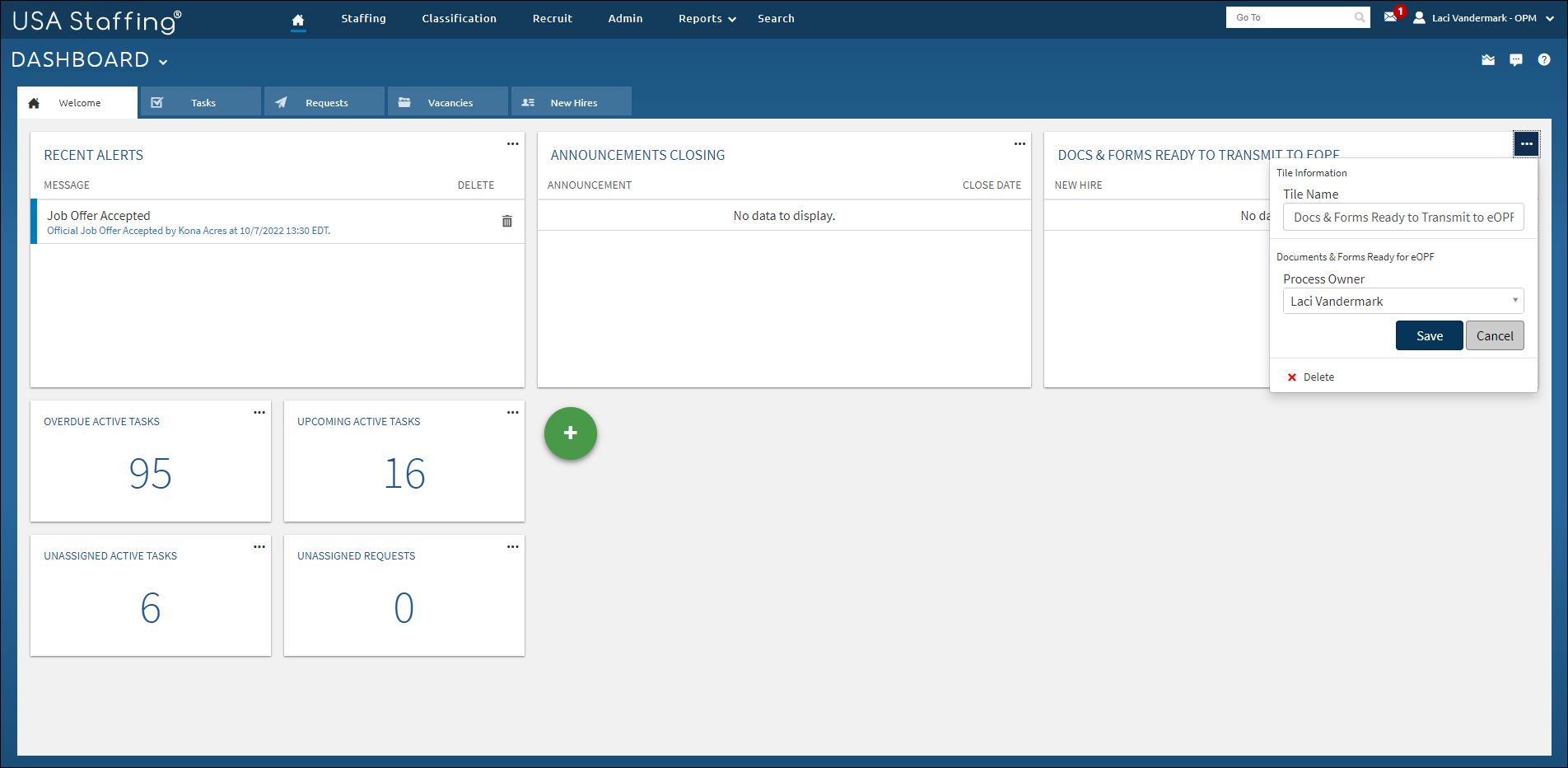Customizing welcome tiles
Jump to navigation
Jump to search
To customize welcome tiles:
- Click the ellipsis ... icon to open the tile options.
- Enter a new Tile Name, if applicable.
- Modify the filters, if applicable.
- Click Save.
Note: The same tile can be added multiple times with different options selected. Currently, up to 6 tiles may be added.