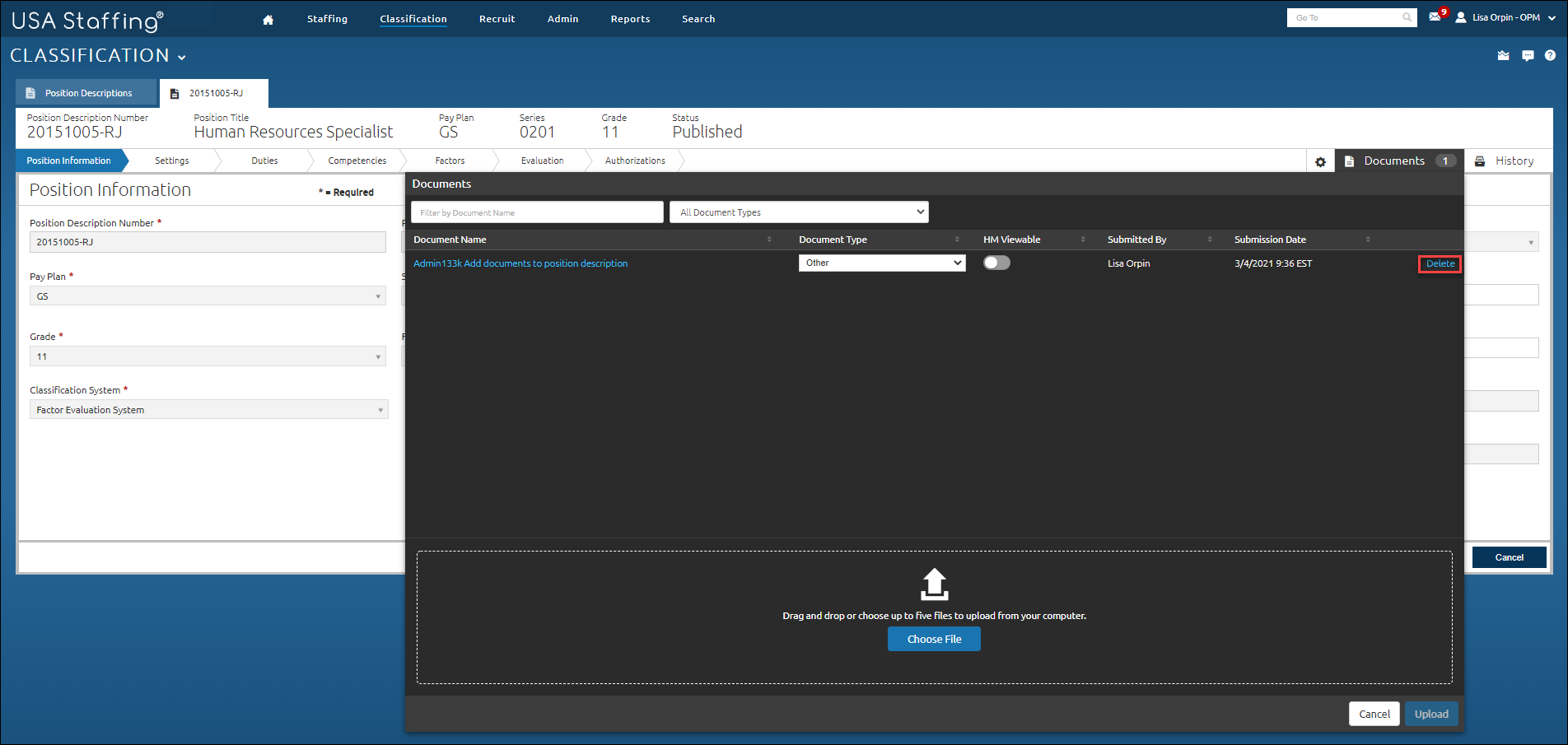Deleting a document from a position description
Jump to navigation
Jump to search
To delete a document from a position description:
- Click Admin on the Dashboard.
- Click the Manage Position Descriptions link.
- Click the appropriate Position Description Number link.
- Click Documents.
- Click Delete on the desired document.
- Click Delete Document to acknowledge the warning message.
- Click Documents again to exit.