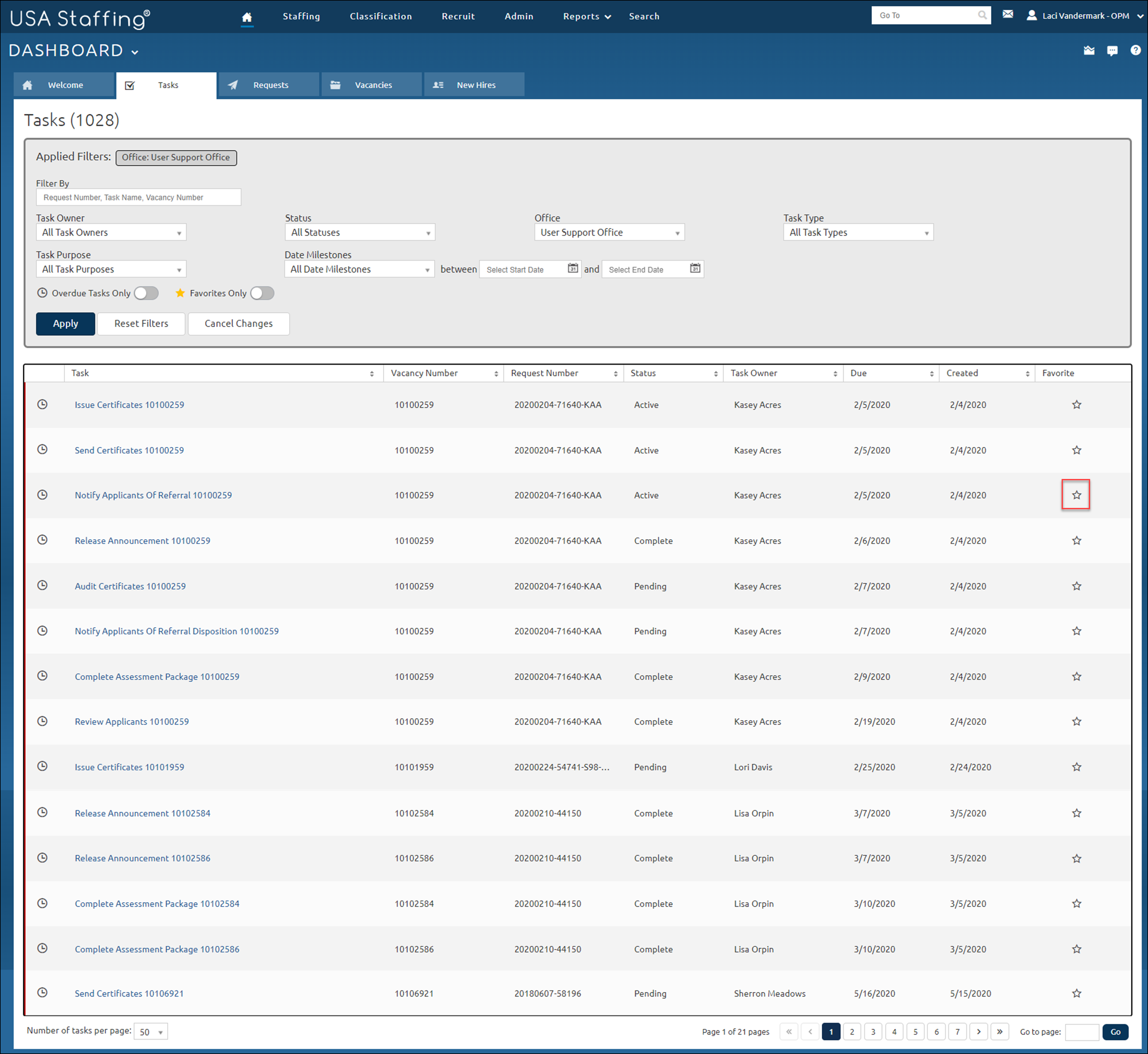Designating a task as a favorite
Jump to navigation
Jump to search
To designate a task as a favorite:
- Locate the task you want to designate as a favorite on the Tasks table. For instructions, see Filtering tasks.
- Click the star in the last column of the task you would like to indicate as a favorite.
- The star will change to yellow identifying it as a favorite.
For additional information, see: