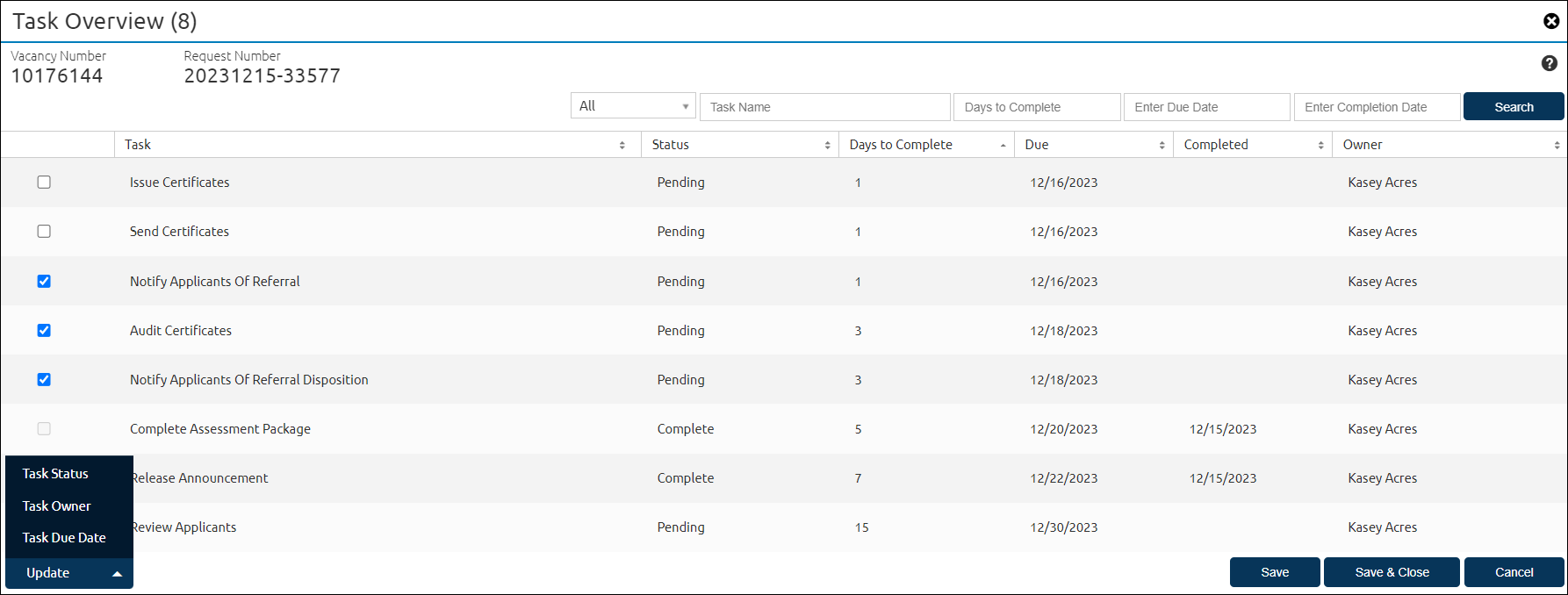Mass changing tasks
Jump to navigation
Jump to search
To mass change tasks:
- Open a request
- Click the Task Overview icon in the upper right hand corner of the Request page.
- Place a check in the gray box of the task to be changed.
- Use the Update drop-down list to change the task status, owner or due date.
- Click Save or Save & Close.
For additional information, see: