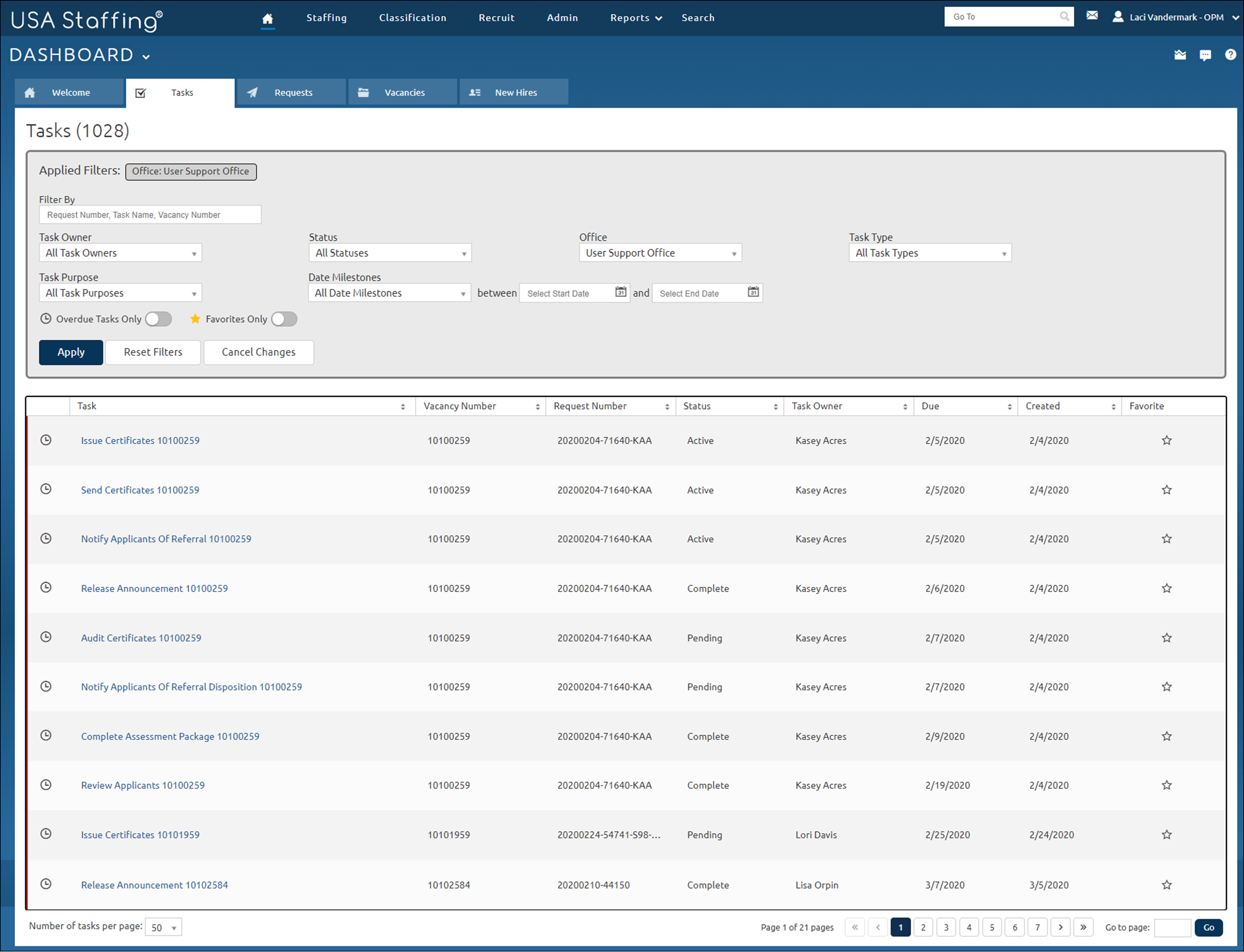Opening a task
Jump to navigation
Jump to search
To open a task:
- Click the Tasks tab on the Dashboard. For instructions, see Filtering tasks.
- Click the Task link on the task to be opened.
For additional information, see: