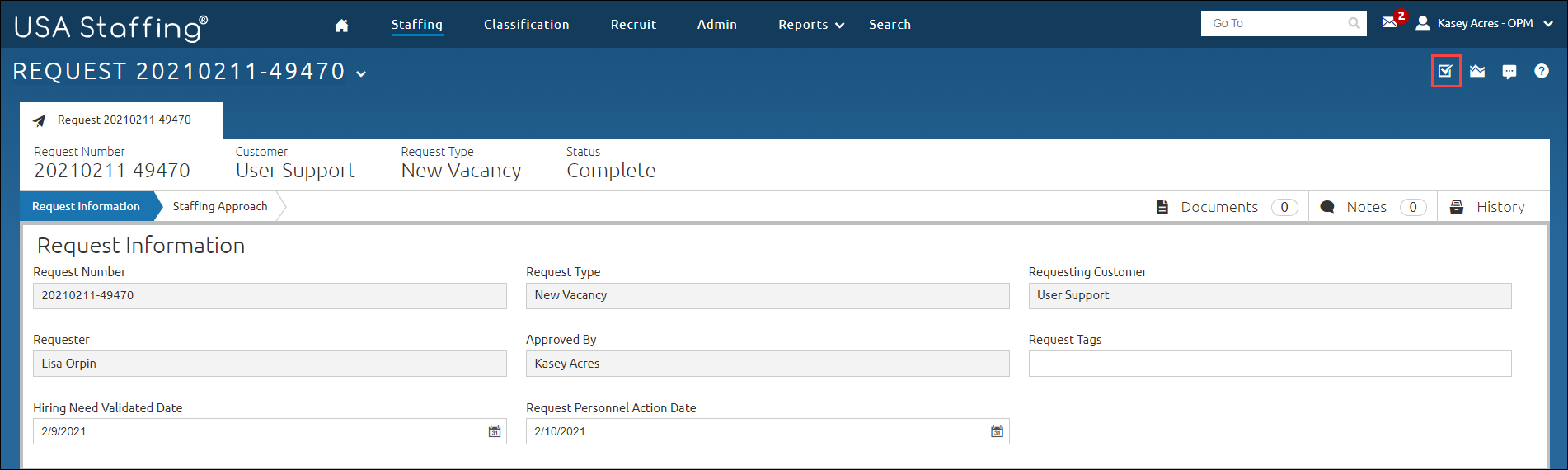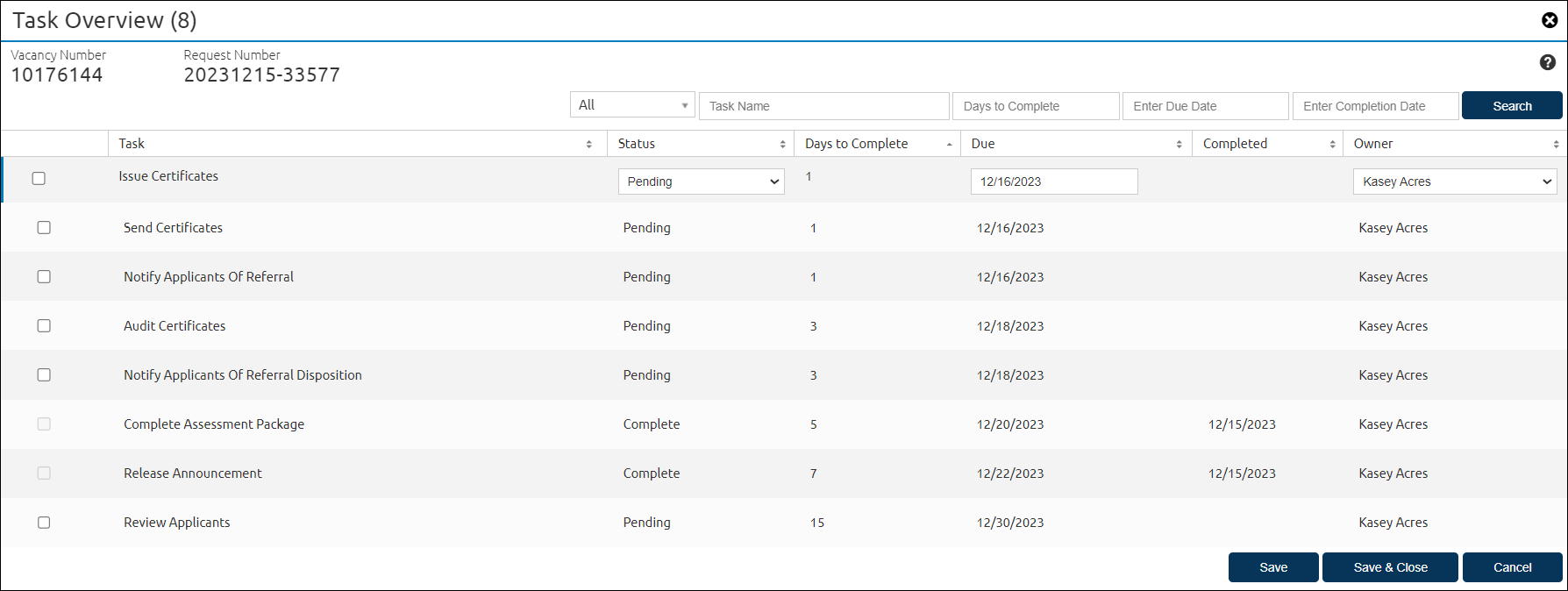Opening a task overview
Jump to navigation
Jump to search
To open a task overview:
- Open a request
- Click the Task Overview icon in the upper right hand corner of the Request page.
- View the list of generated Tasks and their proposed due dates based on your agency’s configuration or system default.
- Click X to exit.
For additional information, see: