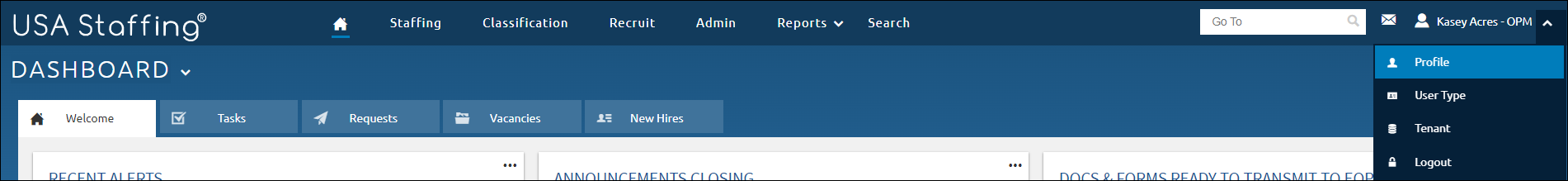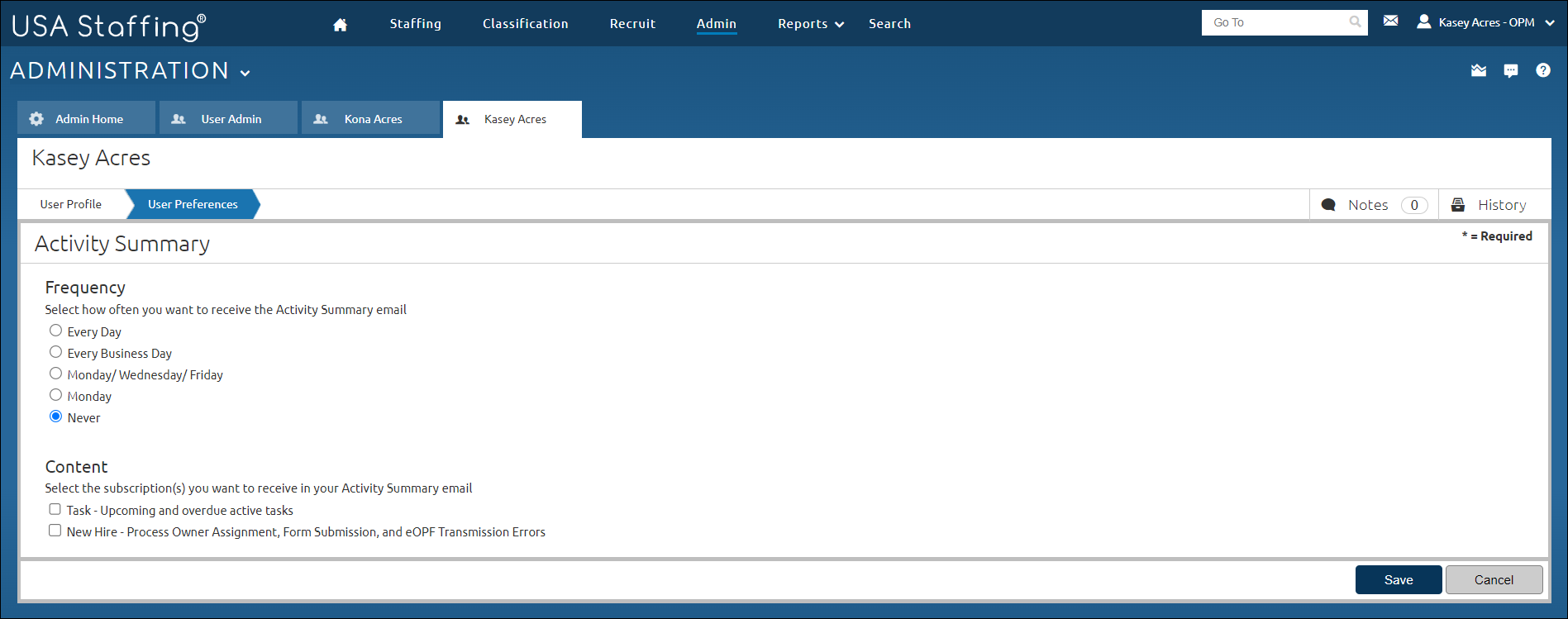Reviewing your user preferences
Jump to navigation
Jump to search
To review your user preferences:
- Click the User Name drop-down icon.
- Click Profile.
- Click User Preferences.
- Select the desired Frequency for the Activity Summary email.
- Select the Content, if applicable.
- Click Save.
For additional information, see: User Preferences