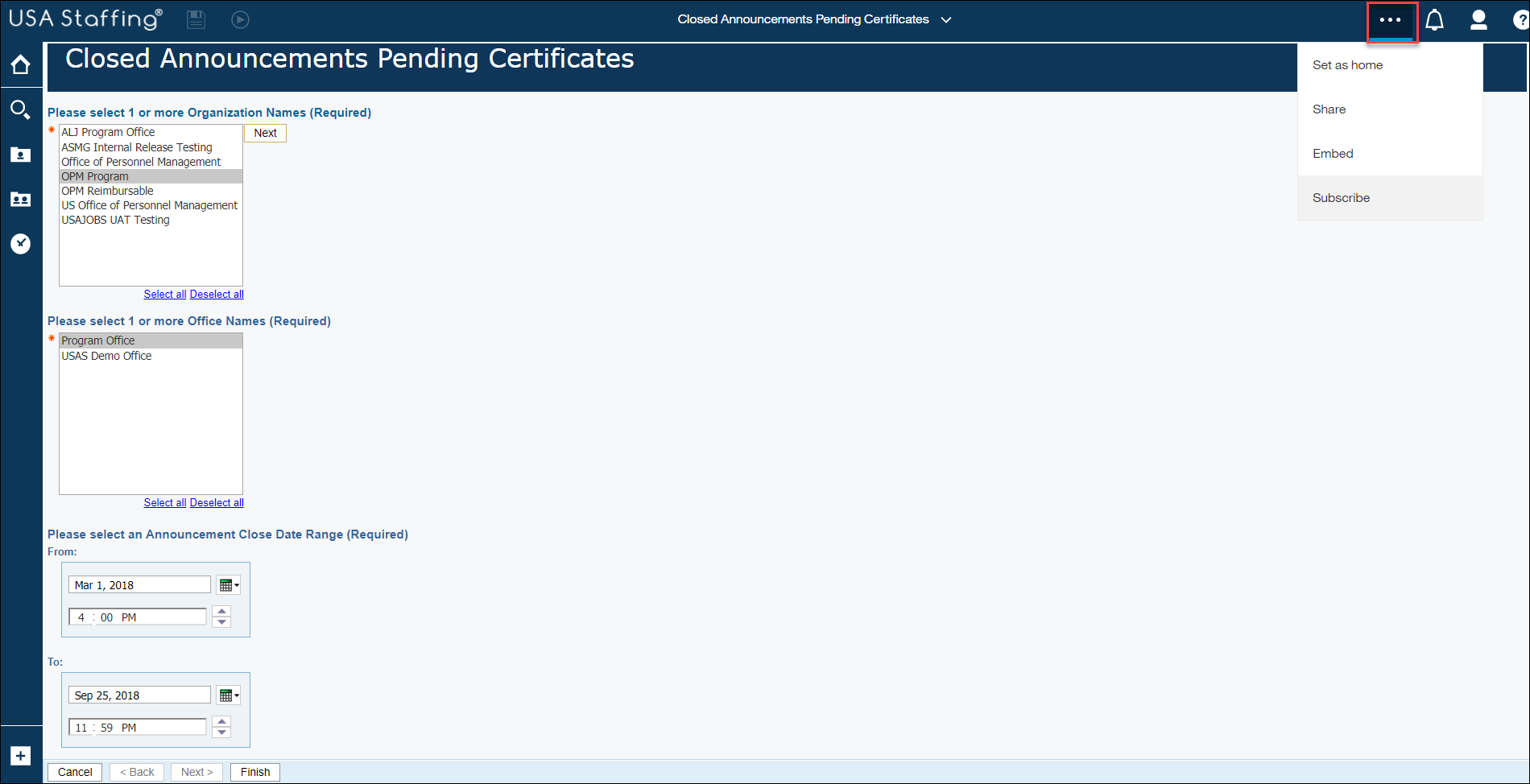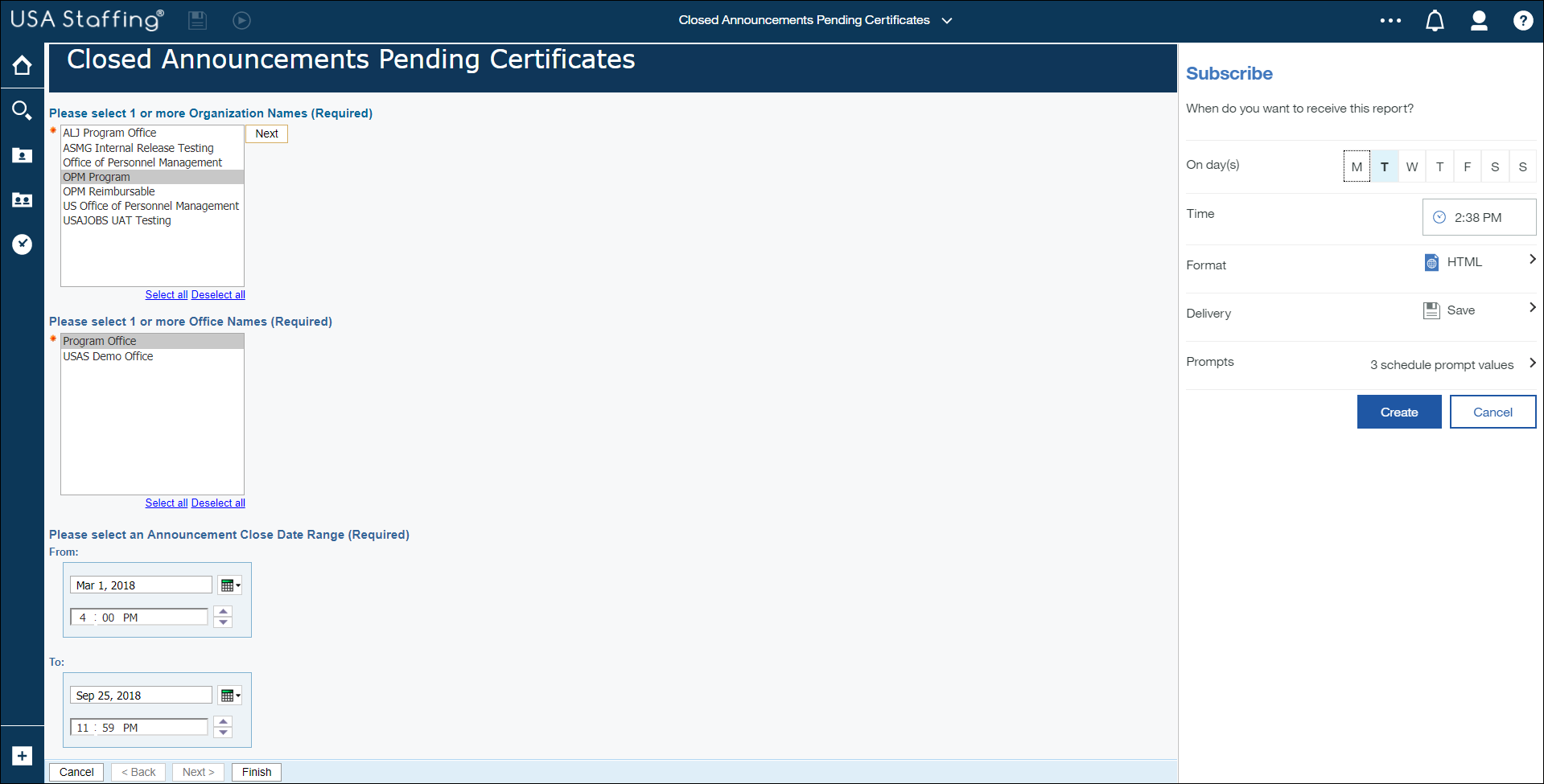Subscribing to a cognos report
Jump to navigation
Jump to search
To subscribe to a Cognos report:
- Access cognos.
- Open a report.
- Click the More icon.
- Select Subscribe from the drop-down list.
- Set the desired On day(s).
- Set the Time for the report to begin running.
- Select the delivery Format.
- Select the Delivery method.
- Click Create.