Templates
Jump to navigation
Jump to search
The Templates section is where you manage announcement, notification and assessment package templates. To access this section, click Admin on the Dashboard, the Admin Home tab displays the Templates section. Click on the appropriate link and a tab for that section will display.
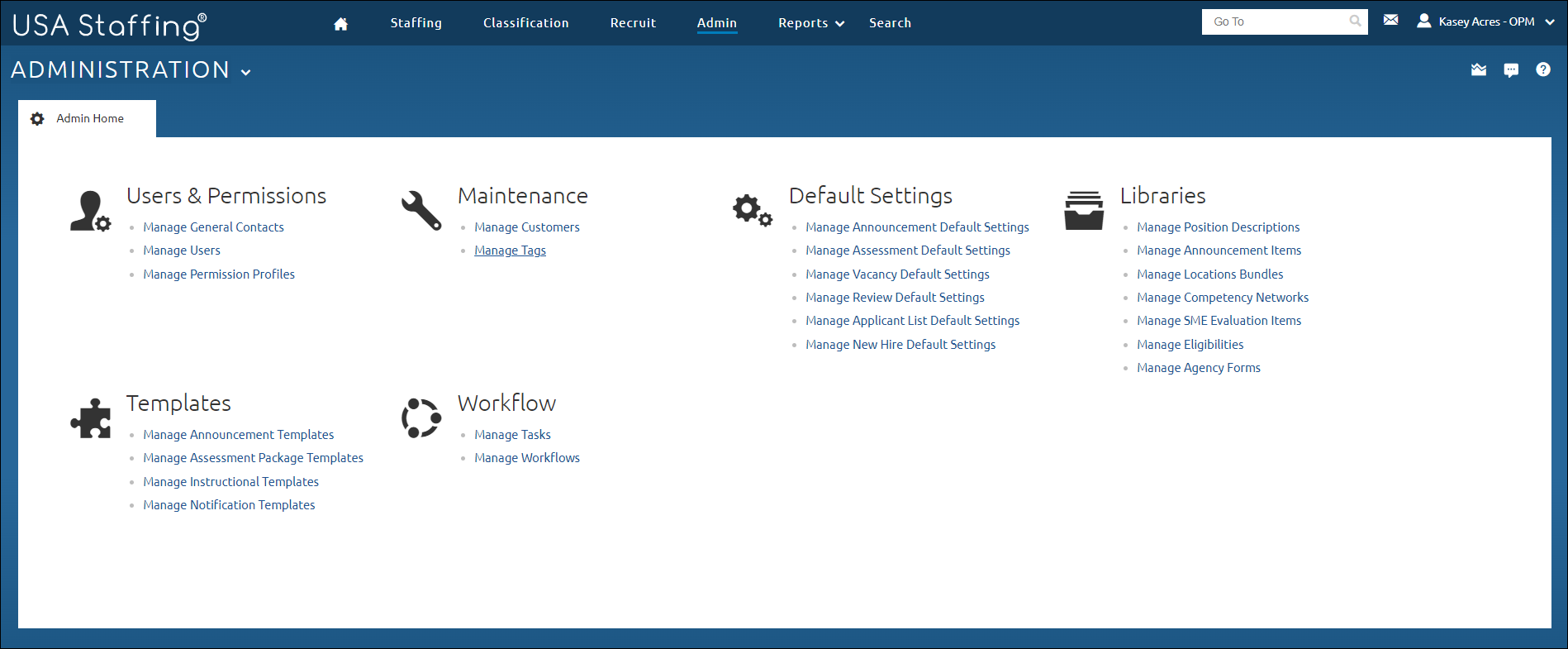
- Manage Announcement Templates. This link allows you to create, edit and delete announcement templates independent of a vacancy. For additional information, see Manage Announcement Templates.
- Manage Assessment Package Templates. This link allows you to create, edit and decommission assessment package templates independent of any vacancy number. For additional information, see Manage Assessment Package Templates.
- Manage Instructional Templates. This link allows you to create, edit and delete the creation of standardized instructional language for reviews, as well as specific applicant lists within the Applicant List review type. Instructional Templates can be created at this time but the selection of templates for use in Reviews and Applicants Lists is still to come. see Manage Instructional Templates.
- Manage Notification Templates. This link allows you to create, edit and retire notification templates independent of a vacancy associated with the office(s) to which you have access. For additional information, see Manage Notification Templates.