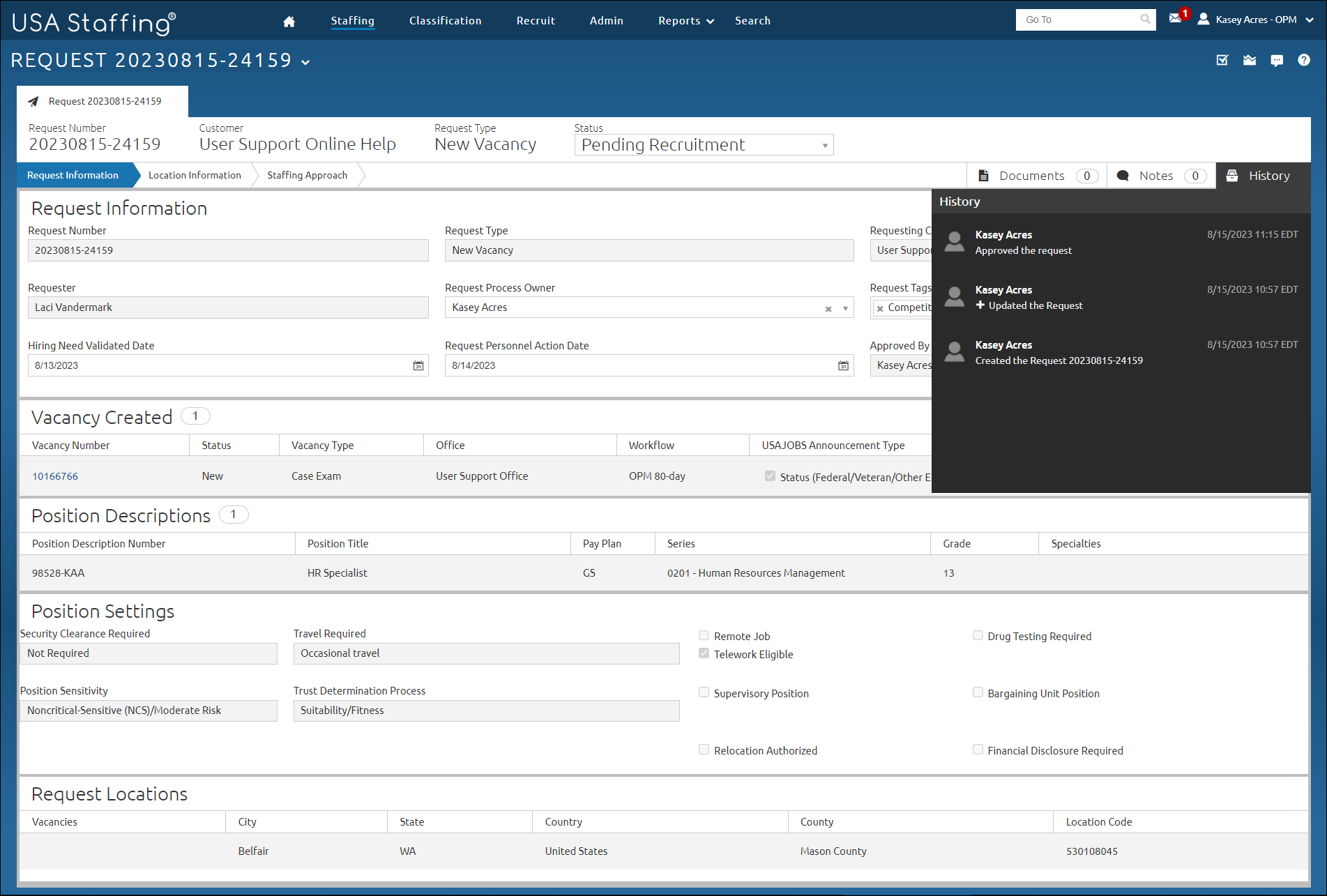Viewing history
Jump to navigation
Jump to search
To view history:
- Click History on a page displaying this option.
- The user name, action taken and date and time of the action will display.
- Click History again to exit.
Note: History information is module-specific and does not transfer throughout the system.