Starting the Onboarding Process for Selectees
The New Hire online system allows you to complete and submit your onboarding forms through an online process. In this system, you can review, complete, and electronically sign and submit onboarding forms directly to the HR office.
THE ONBOARDING PROCESS FOR NEW HIRES
The New Hire onboarding process will require you to do the following:
- Accept your job offer and log into the system.
- Complete your online questionnaire, review forms and tasks assigned to you in Tasks.
- Sign and submit all forms eligible for your electronic signature.
SYSTEM NAVIGATION
The New Hire system always displays the following navigation options on the top of each page:
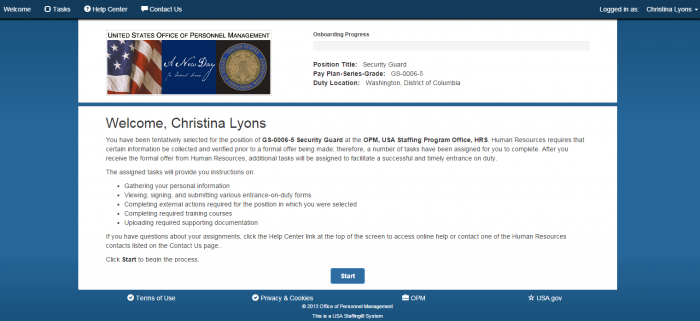
- Welcome. This link returns you to the welcome page with information regarding the position you are onboarding.
- Tasks. This link displays the list of forms and tasks assigned to you by the HR Contact for your onboarding process.
- ? Help Center. This icon provides access to online help based on the page where it is clicked.
- Contact Us. This link displays the agency contact information for benefits, payroll and any other questions you may have.
- Logged in as. Your username displays on the top right of the page. This drop-down list also allows you to log out.
- Onboarding Progress. This blue status bar indicates your progress within onboarding.
- Position Title. This is the title of the position for which you are onboarding.
- Pay Plan-Series- Grade. This is the pay plan, series and grade of the position for which you are onboarding.
- Duty Location. This is the city and state where the position is located.
GETTING STARTED
After you receive the New Hire system-generated emails and follow the instructions, you will able to access the system. For login instructions, go to the Synching_your_USAJOBS_account_for_the_onboarding_process.
For detailed information about Login.gov, see USAJOBS How to....
Offer Acceptance
The first step in beginning the onboarding process, after receiving your invite or offer from the selecting agency, is to accept your offer.
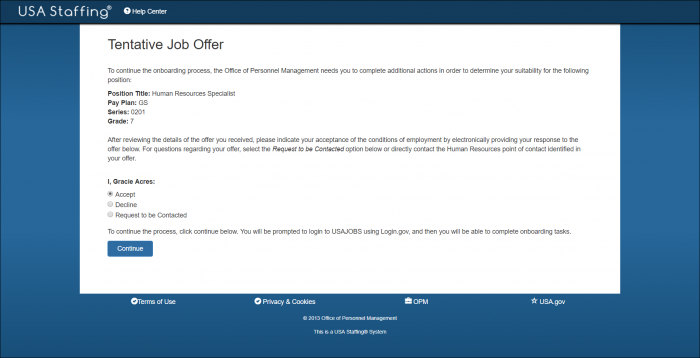
Tasks includes questionnaires and forms assigned by your HR office. The responses you provide on the questionnaire automatically populate forms assigned to you.
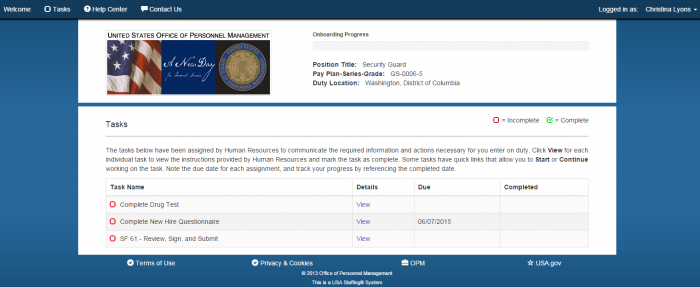
Forms are the documents you complete to onboard with your agency. The forms are populated when you complete the online questionnaire in Tasks. You can review the forms in Adobe PDF format. If a form information is complete, you can submit the form to the HR office.
Tasks are assignments that you review and complete outside of the Onboarding Manager system. Tasks can include assignments such as: fingerprint appointments, drug testing, physical fitness tests and other pre-employment obligations. There is no way for you to mark a task as complete in the system. You will need to call or email your HR Contact when you have completed the assigned tasks.
Electronically Signing and Submitting Your Forms
When reviewing the form in PDF format, you can also electronically sign and submit the form if it is eligible for electronic signature. Forms that require a signature include a verification section that includes the Authorize Electronic Signature and Submit button that allows you to certify your information, authorize your electronic signature, and submit the form to the HR office.
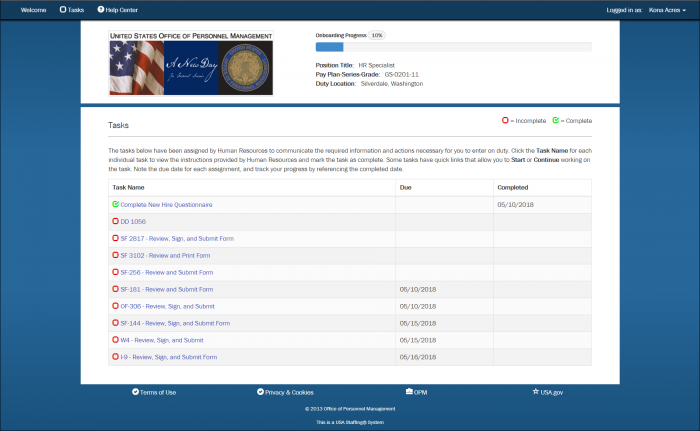
The Tasks page will display the status of your forms and will indicate if the form has been completed or if the form requires additional information. The Adobe (PDF) form cannot be edited. To correct or complete form information, you will need to return to the questionnaire in Tasks. If a form is incomplete, the system will display a red Incomplete box to the left of the task. The Task Details link will route you to the Task Details topic page indicating the additional information needed.
Completing the Onboarding Process
Your HR Contact will inform you if additional information is required to complete any of your assignments and will provide you with guidance to finalize the onboarding process.