Browse Candidates
Jump to navigation
Jump to search
The Browse Candidate page allows you to search for qualified candidates that have already been approved for similar positions at your Agency. On this page, you can start a new search for candidates, view saved candidates and/or view saved searches. To access this page, click the Candidate Inventory icon on the Navigation Bar, click Start a new search. Note: Your specific agency policy and decisions will determine the applicants who are available in the inventory and available for consideration. The elements displayed on this page include:
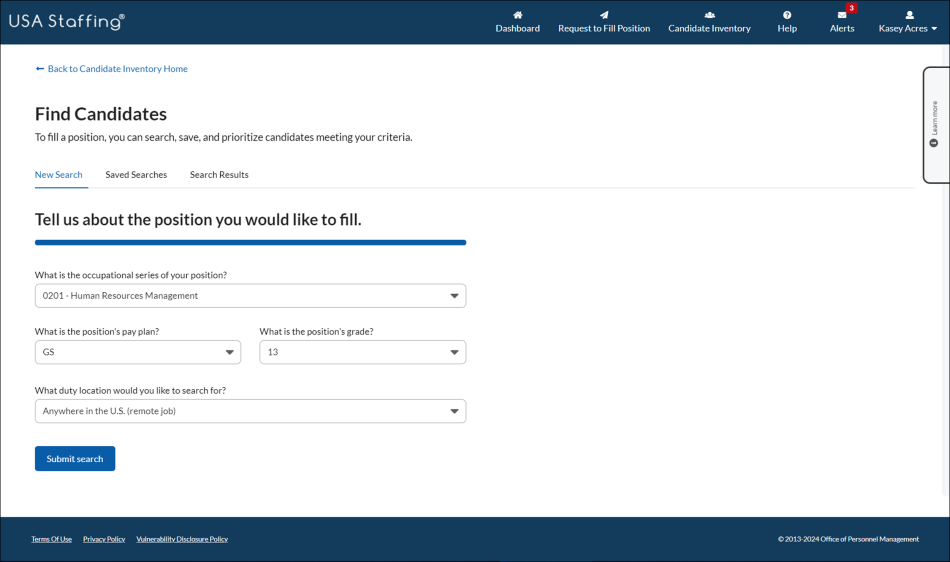
- What is the occupational series of your position?. This drop-down allows you to select the series.
- What is the position's pay plan?. This drop-down allows you to select the pay plan. The system defaults to GS.
- What is the position's grade?. This drop-down allows you to select the grade.
- What duty location would you like to search for?. This drop-down allows you to select the duty location.
- Submit search. This button allows you to search candidates in the inventory.
For additional information, see: