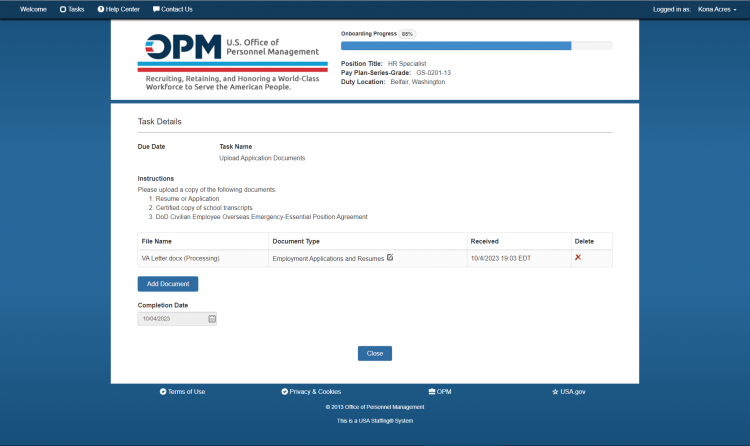Difference between revisions of "Deleting an uploaded document"
Jump to navigation
Jump to search
| (3 intermediate revisions by 3 users not shown) | |||
| Line 1: | Line 1: | ||
#Click the '''X''' from the '''Delete''' column | #Click the '''X''' from the '''Delete''' column | ||
#The following confirmation message appears, "The document you chose to delete will be permanently deleted and cannot be restored. Are you sure you want to delete this document?" | #The following confirmation message appears, "The document you chose to delete will be permanently deleted and cannot be restored. Are you sure you want to delete this document?" | ||
| − | #Click '''Delete''' | + | #Click '''Delete'''. The completion date will automatically be cleared. |
| − | |||
#: | #: | ||
| − | #:[[image: | + | #:[[image:NHS59a Delete Document.png|link=|750px|alt=Delete Document task]] |
#: | #: | ||
| + | #Click ''' Close''' to exit out of the document upload task OR '''Add Document''' to upload a document. | ||
{| style="width:100%; background-color:#ffffff" cellpadding="25" | {| style="width:100%; background-color:#ffffff" cellpadding="25" | ||
|- | |- | ||
| − | | <span style="background:#184f79; float:left; border: 1px solid #000000; padding:5px"><font size = ' | + | | <span style="background:#184f79; float:left; border: 1px solid #000000; padding:5px"><font size = '3'>[[Updating the Document Type|<span style="color:white">Previous</span>]]</font></span> |
| − | | <span style="background:#184f79; float:left; border: 1px solid #000000; padding:5px"><font size = ' | + | | <span style="background:#184f79; float:left; border: 1px solid #000000; padding:5px"><font size = '3'>[[Welcome New Hire|<span style="color:white">Home</span>]]</font></span> |
| − | | <span style="background:#184f79; float:right; border: 1px solid #000000; padding:5px"><font size = ' | + | | <span style="background:#184f79; float:right; border: 1px solid #000000; padding:5px"><font size = '3'>[[Help Center|<span style="color:white">Next</span>]]</font></span> |
|- | |- | ||
|} | |} | ||
Latest revision as of 23:16, 4 October 2023
- Click the X from the Delete column
- The following confirmation message appears, "The document you chose to delete will be permanently deleted and cannot be restored. Are you sure you want to delete this document?"
- Click Delete. The completion date will automatically be cleared.
- Click Close to exit out of the document upload task OR Add Document to upload a document.
| Previous | Home | Next |