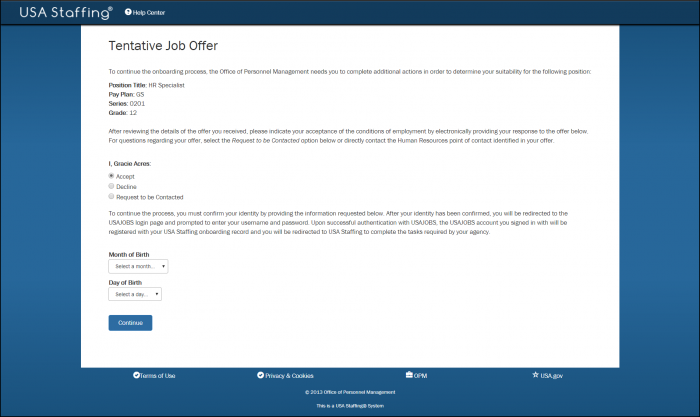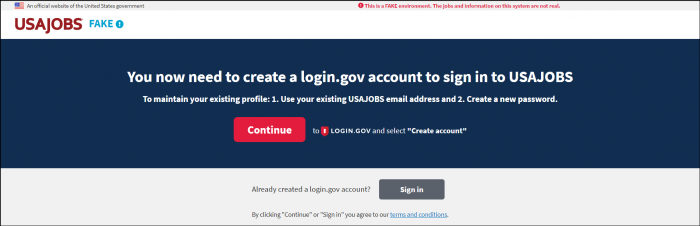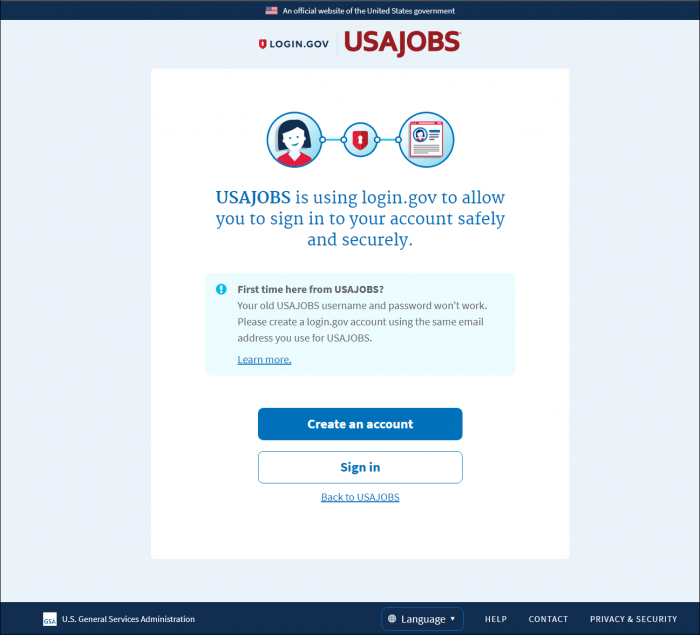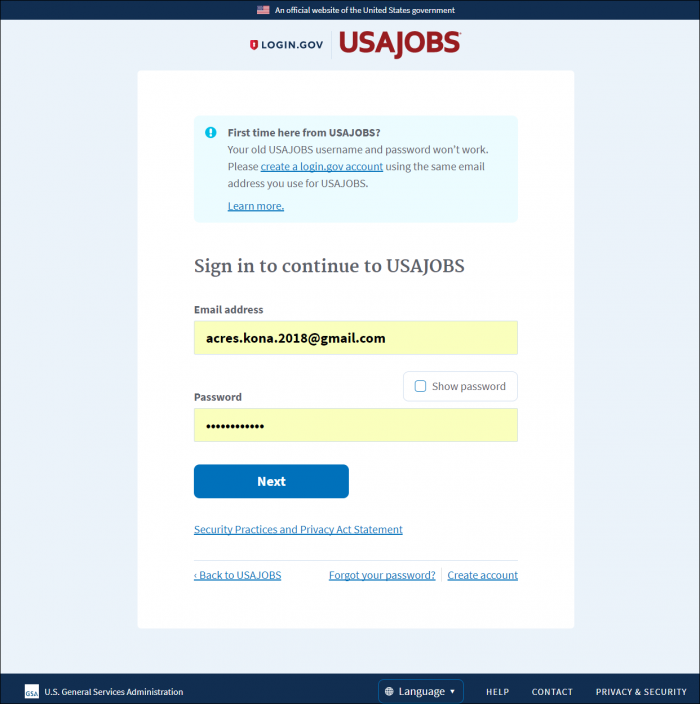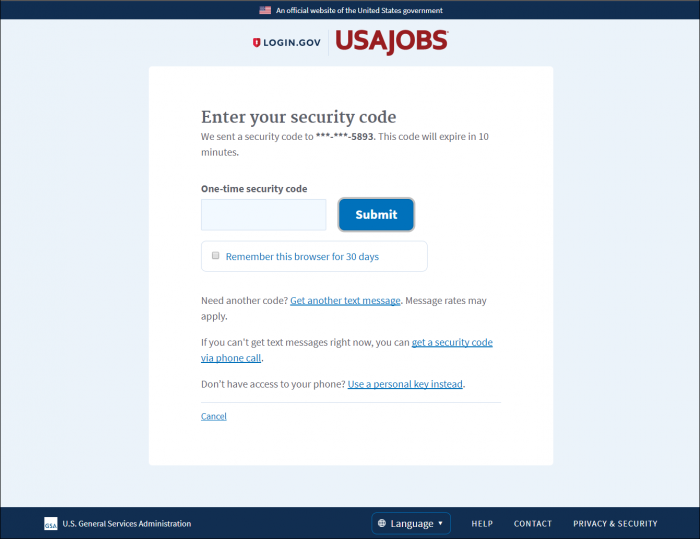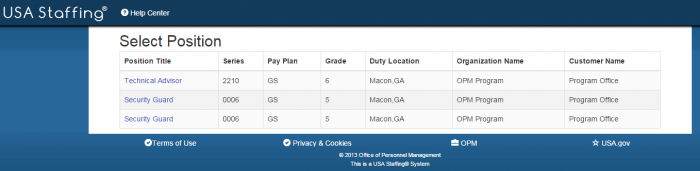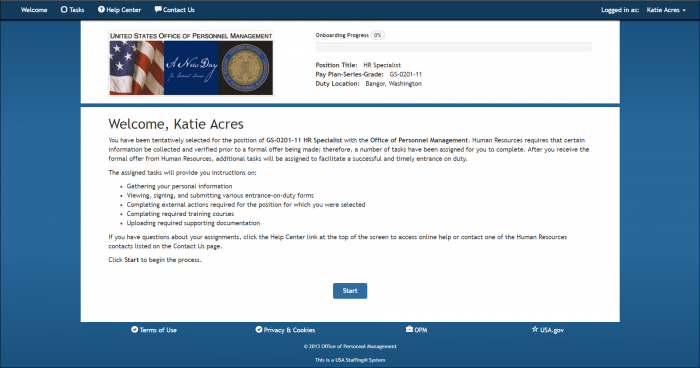Difference between revisions of "Synching your USAJOBS account for the onboarding process"
Jump to navigation
Jump to search
| Line 5: | Line 5: | ||
#:[[image:NHS1b Confirm Identity.png|link=|700px|alt=Selectee Onboarding Welcome Page]] | #:[[image:NHS1b Confirm Identity.png|link=|700px|alt=Selectee Onboarding Welcome Page]] | ||
#: | #: | ||
| − | #Click '''Continue''' or '''Create | + | #Click '''Continue''' to access your Login.gov account or '''Create Account''' to create a new Login.gov account. |
#: | #: | ||
#:[[image:NH47b Login.gov.png|link=|700px|alt=Login.gov]] | #:[[image:NH47b Login.gov.png|link=|700px|alt=Login.gov]] | ||
#: | #: | ||
| − | #Click '''Create an account''' or '''Sign in''' | + | #Click '''Create an account''' or '''Sign in''' as appropriate. |
#: | #: | ||
#:[[image:NH48 Login.gov logon.png|link=|700px|alt=Login.gov]] | #:[[image:NH48 Login.gov logon.png|link=|700px|alt=Login.gov]] | ||
Revision as of 19:46, 13 June 2018
To synch your USAJOBS account for the onboarding process:
- Access the job offer response link provided by the agency.
- Confirm your identity by entering your month and day of birth. You will be taken to USAJOBS.
- Click Continue to access your Login.gov account or Create Account to create a new Login.gov account.
- Click Create an account or Sign in as appropriate.
- Enter your Login.gov email address and password.
- Click Next.
- Enter the Login.gov security code you received.
- Click Submit.
- If applicable, select the appropriate position.
- Proceed with onboarding process.