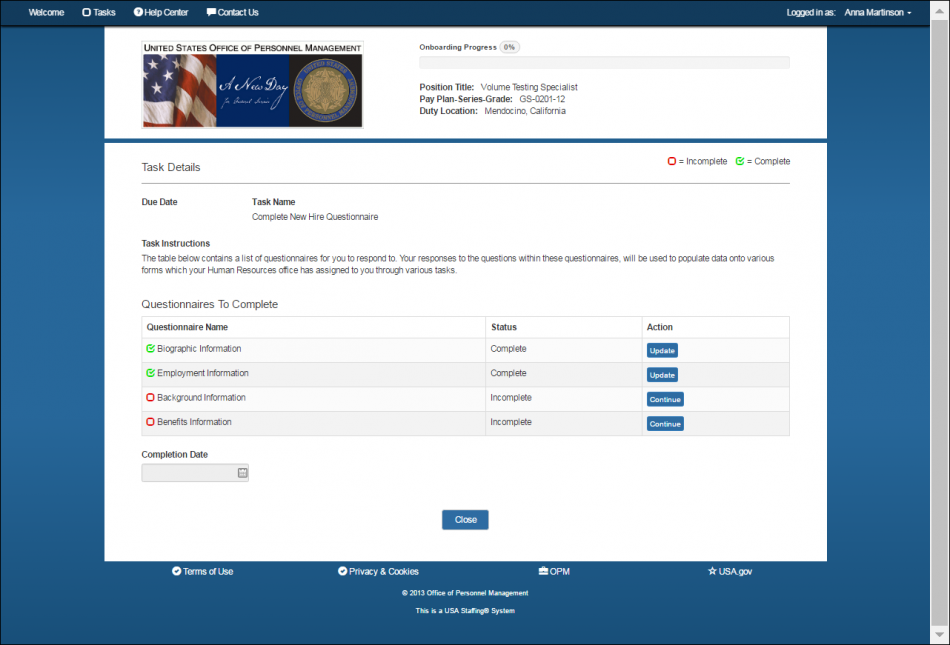Submitting a completed form
Jump to navigation
Jump to search
To submit a completed form:
- Click Tasks.
- Click the View link for the form to be submitted.
- Click View link on the Task Details page.
- Review the information on the form.
- Click Sign and Submit.
- A confirmation message displays.
- Click I Agree.