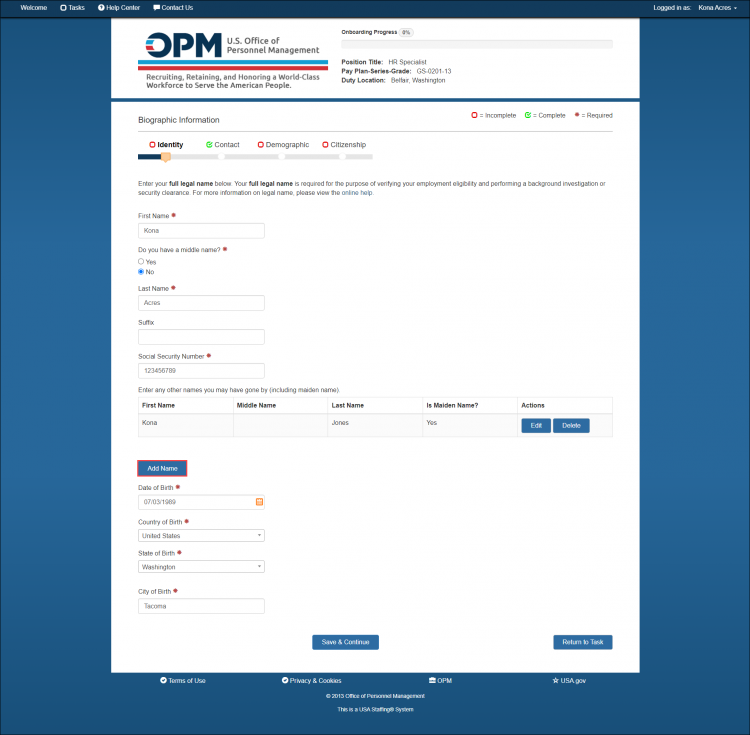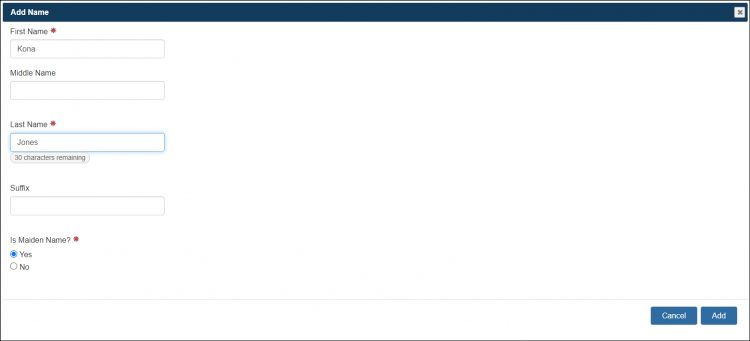Adding an "other name" or alias to the identity page
Jump to navigation
Jump to search
To add an “other name” or alias to the identity page:
- Click Tasks.
- Click the Complete New Hire Questionnaire task.
- Click the Biographic Information Update link.
- Click Add Name.
- Enter the First Name, Middle Name, Last Name and Suffix.
- Click Yes, if this was your maiden name.
- Click Add.