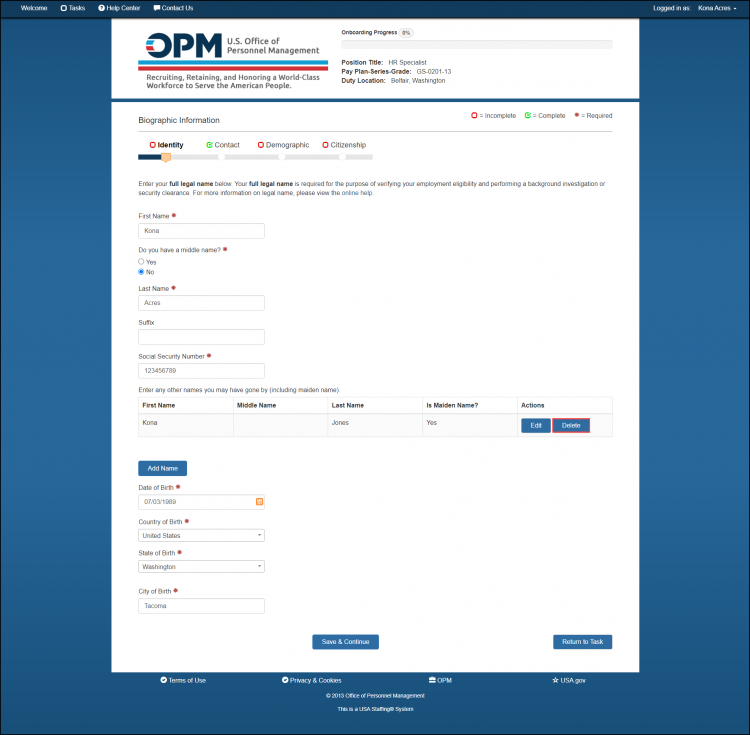Deleting an "other name" from the identity page
Jump to navigation
Jump to search
To delete an “other name” on the identity page:
- Click Tasks.
- Click the Complete New Hire Questionnaire task.
- Click the Biographic Information Update link.
- Click Delete.