Difference between revisions of "Login"
| (12 intermediate revisions by 2 users not shown) | |||
| Line 1: | Line 1: | ||
__NOTOC__ | __NOTOC__ | ||
| − | To access USA Staffing (http://usastaffing.gov) or USA Staffing Stage (http://stage.usastaffing.gov) | + | To access USA Staffing (http://usastaffing.gov) or USA Staffing Stage (http://stage.usastaffing.gov). Users must abide by the [[USA Staffing Rules of Behavior]]. |
| − | [[image: | + | [[image: I2b USA Staffing Login Page.png|link=|950px|alt=USA Staffing Login page]] |
| + | |||
| + | *[[image:Admin274 VAN.png|link=|20px|alt=VAN icon]] '''Virtual Assistance Now (VAN) Help Desk Chatbot'''. This icon allows you to interact with a help desk chatbot that will provide resolutions to system login paths (e.g., Smart Card exceptions and registrations, account inactivity, email change, etc.). | ||
==Smart Card Login== | ==Smart Card Login== | ||
| − | Agencies that issue Personal Identification Verification (PIV) or a Common Access Card (CAC) require you to log in using your smart card. For instructions, see [[Registering your Smart Card | + | Agencies that issue Personal Identification Verification (PIV) or a Common Access Card (CAC) require you to log in using your smart card. For instructions, see [[Registering your Smart Card]]. |
==I don't have a Smart Card== | ==I don't have a Smart Card== | ||
| − | Users that do not have a permanent Smart Card require an exception to log in to USA Staffing. For users with a Smart Card exception, USA Staffing | + | Users that do not have a permanent Smart Card require an exception to log in to USA Staffing. For users with a Smart Card exception, USA Staffing has implemented Login.gov as its alternate login process. |
| − | [[image:Admin255_I_dont_have_a_Smart_Card.png|950px|alt= | + | [[image: Admin255_I_dont_have_a_Smart_Card.png|link=|950px|alt=USA Staffing Login page I do not have a smart choices]] |
If you need assistance with your '''Login.gov''' account please see: | If you need assistance with your '''Login.gov''' account please see: | ||
| Line 23: | Line 25: | ||
==Email Address== | ==Email Address== | ||
| − | This is your official work email address as entered when your user account was created in USA Staffing. When a system administrator creates a USA Staffing account for you, you will receive a welcome email titled “Your New USA Staffing Account” containing the email address used to create your account. | + | This is your official work email address as entered when your user account was created in USA Staffing. When a system administrator creates a USA Staffing account for you, you will receive a welcome email titled “Your New USA Staffing Account” containing the email address used to create your account. '''Note''': If an adjustment is needed to an email address (e.g. change of work email address) the request must come from your USA Staffing Advisory Board representative or a user with the system level Office Administrator permissions. |
Latest revision as of 18:51, 5 September 2024
To access USA Staffing (http://usastaffing.gov) or USA Staffing Stage (http://stage.usastaffing.gov). Users must abide by the USA Staffing Rules of Behavior.
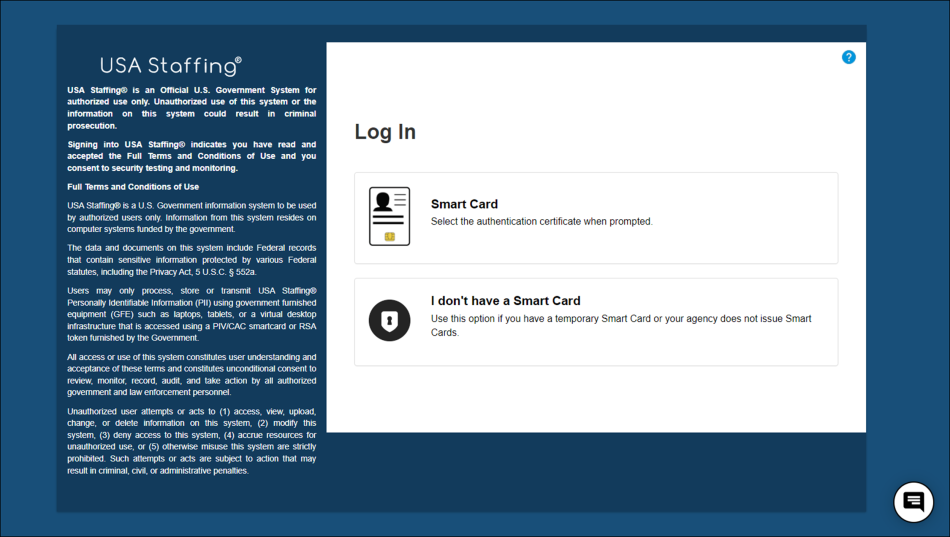
 Virtual Assistance Now (VAN) Help Desk Chatbot. This icon allows you to interact with a help desk chatbot that will provide resolutions to system login paths (e.g., Smart Card exceptions and registrations, account inactivity, email change, etc.).
Virtual Assistance Now (VAN) Help Desk Chatbot. This icon allows you to interact with a help desk chatbot that will provide resolutions to system login paths (e.g., Smart Card exceptions and registrations, account inactivity, email change, etc.).
Smart Card Login
Agencies that issue Personal Identification Verification (PIV) or a Common Access Card (CAC) require you to log in using your smart card. For instructions, see Registering your Smart Card.
I don't have a Smart Card
Users that do not have a permanent Smart Card require an exception to log in to USA Staffing. For users with a Smart Card exception, USA Staffing has implemented Login.gov as its alternate login process.
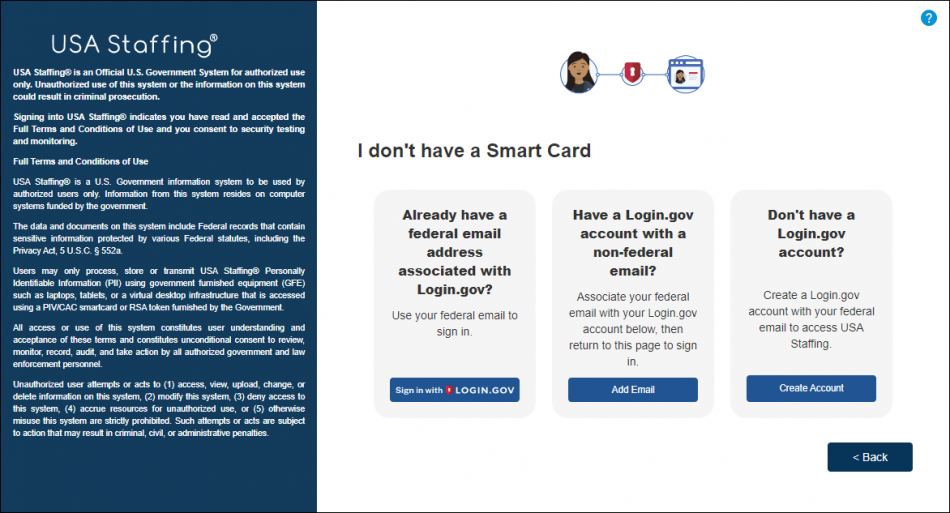
If you need assistance with your Login.gov account please see:
Login.gov Get started with Login.gov
Email Address
This is your official work email address as entered when your user account was created in USA Staffing. When a system administrator creates a USA Staffing account for you, you will receive a welcome email titled “Your New USA Staffing Account” containing the email address used to create your account. Note: If an adjustment is needed to an email address (e.g. change of work email address) the request must come from your USA Staffing Advisory Board representative or a user with the system level Office Administrator permissions.