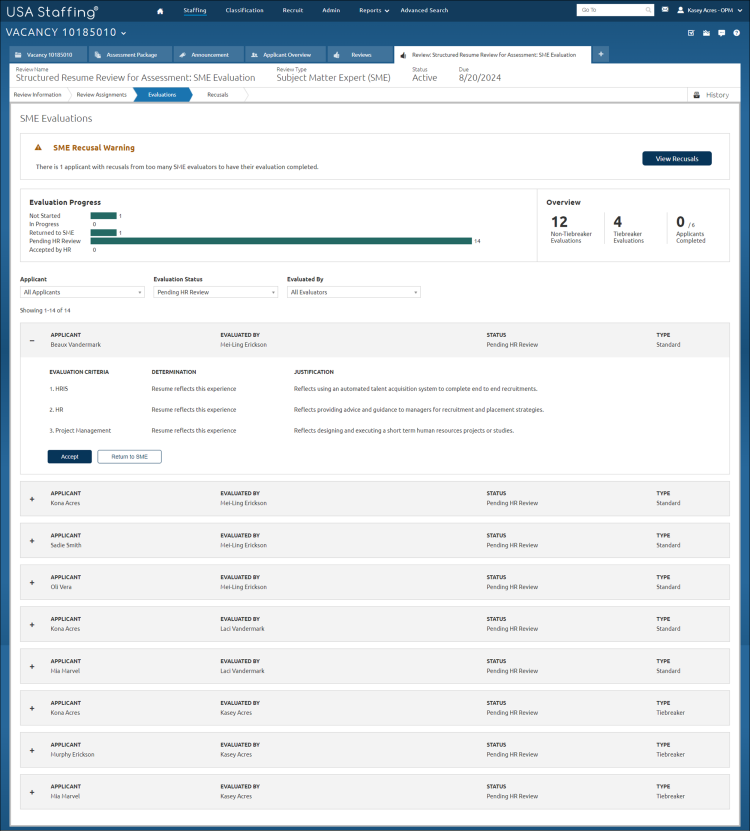Accepting an applicant evaluation based on subject matter expert review
Jump to navigation
Jump to search
To accept applicant evaluation from a subject matter expert:
- Viewing a vacancy.
- Click the + tab and select Reviews from the drop-down list.
- Click the Review Name link.
- Click Evaluations.
- Click the + next to the applicant name(s) to expand the Subject Matter Expert determination and justification.
- Click Accept.