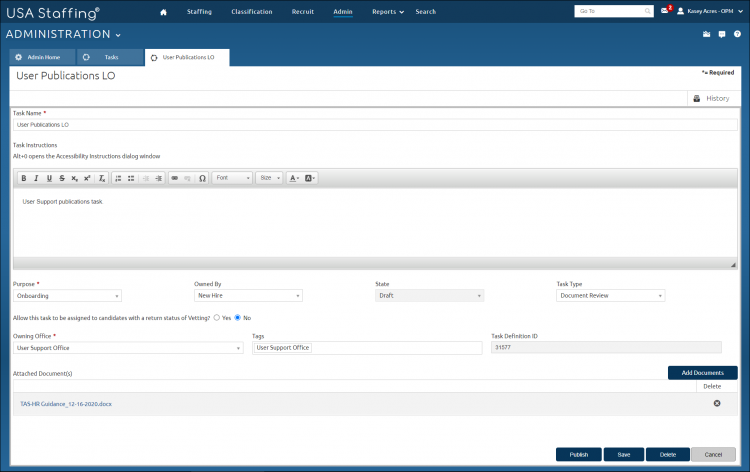Adding a document to a document review task template
Jump to navigation
Jump to search
To add a document to a document review task template:
- Click Admin on the Dashboard.
- Click the Manage Tasks link.
- Click the appropriate Task Name link.
- Click Unpublish, if applicable.
- Click Add Documents and select the documents to add.
- Click Save.
- Click Publish, if applicable.
Note: Each individual attached document must be 5MB or less and when adding multiple documents, they may not exceed 12MB combined. File names must be 100 characters or less