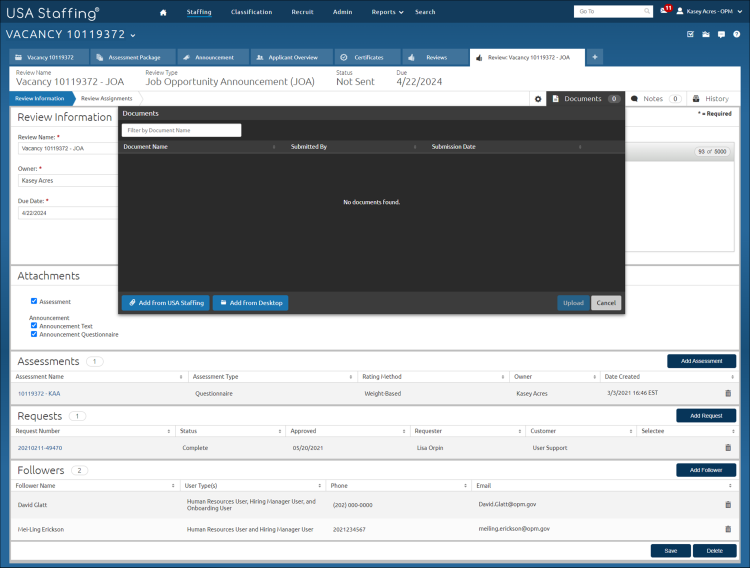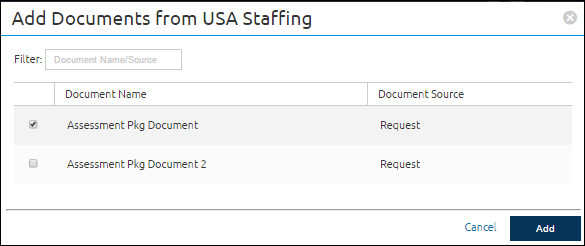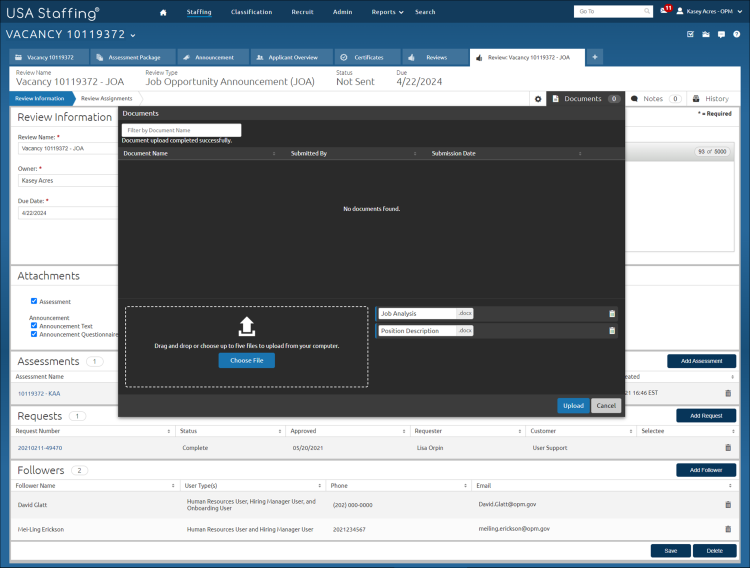Adding a document to a review
Jump to navigation
Jump to search
To add a document to a review:
- View a request.
- Click the Vacancy Number link.
- Click the + tab and select Reviews from the drop-down list.
- Click the Review Name link.
- Click Review Information.
- Click Documents.
- Click Add from USA Staffing if you are adding documents already associated with the request or vacancy.
- Place a check in the box to the left of the document and click Add.
- Click Add from Desktop to upload a new document.
- Drag and Drop or click Choose File to select the appropriate document(s).
- Enter the Document Name.
- Click Upload.
- Click Documents again to exit.