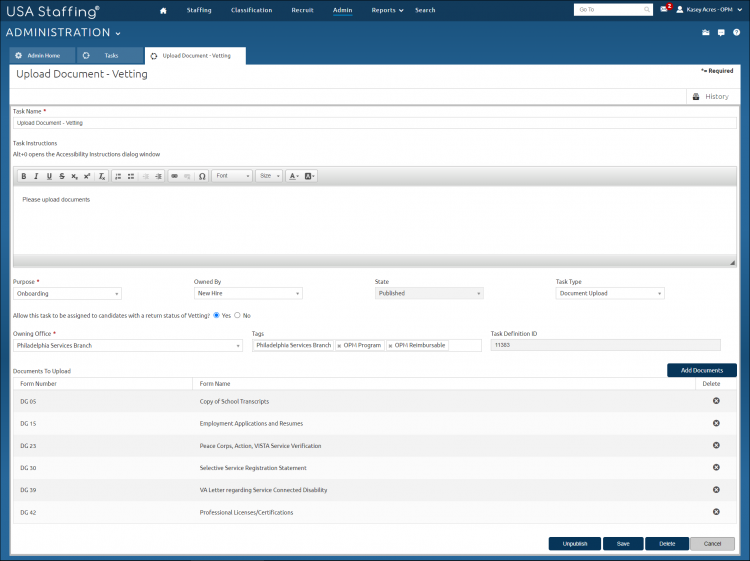Adding a document to a task template
Jump to navigation
Jump to search
To add documents to a task template:
- Click Admin on the Dashboard.
- Click the Manage Tasks link.
- Click the appropriate Task Name link.
- Click Add Documents (this button will only display if the Task Type is Document Upload).
- Search Documents by entering all or a portion of the form number or name.
- Check the box next to the appropriate document(s) to be added.
- Click Add.