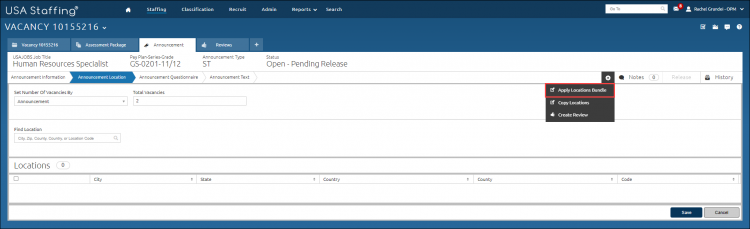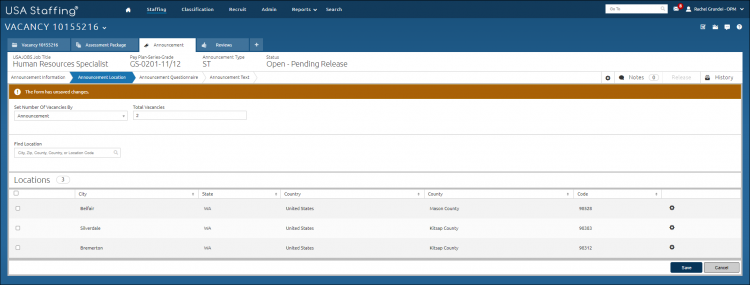Adding a location bundle
Jump to navigation
Jump to search
To add a location bundle to the announcement:
- Select an announcement.
- Click Announcement Location.
- Select an option from the Set Number of Vacancies By drop-down list.
- If Announcement is selected, enter the number of vacancies in the Total Vacancies field. You can enter a numeric value, Few, or Many.
- Select Apply Locations Bundle from the gear icon.
- Select a Locations Bundle from the list. The locations in the bundle are added to the table at the bottom of the page.
- Click Save.
Note: Locations are locked down after an announcement is released and open to USAJOBS.
To delete a location, see Deleting an announcement location.