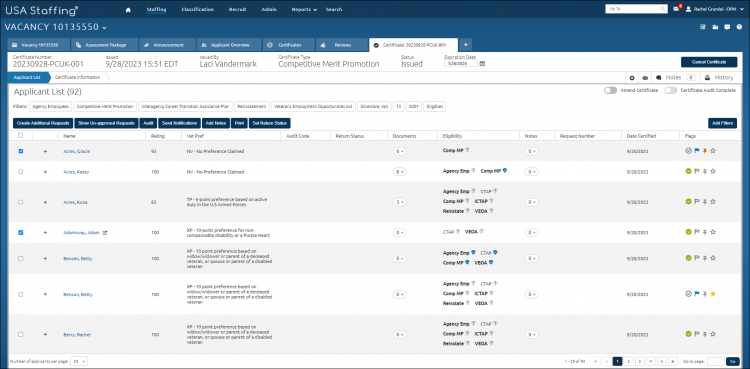Adding a note to multiple applicants on a certificate
Jump to navigation
Jump to search
To add a note to multiple applicants on a certificate:
- Select a vacancy.
- Click the + tab and select Certificates to access the list of certificates issued for the vacancy.
- Click the Certificate Number link.
- Place a check in the Gray box for all applicants have the note added.
- Click Add Notes.
- Enter the text.
- If applicable, place a check in the Show to Hiring Managers check-box.
- Click Save.