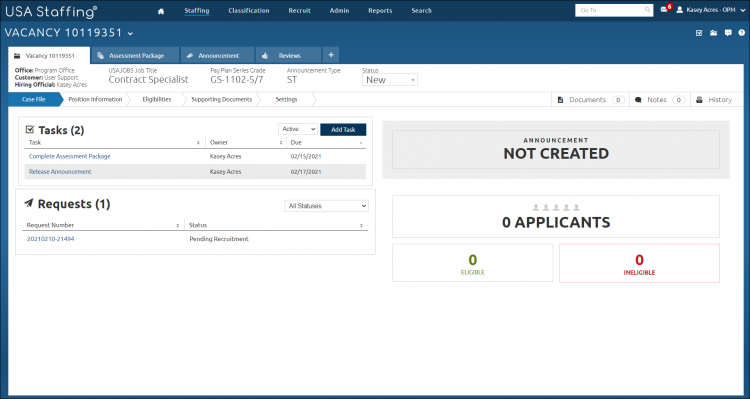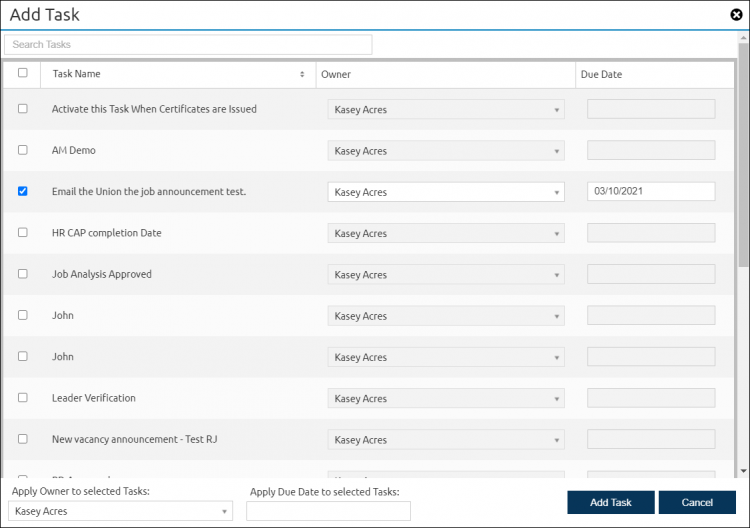Adding a task to a vacancy
Jump to navigation
Jump to search
To add a task to a vacancy:
- Select a Request Number in Pending Recruitment status from the Request tab on the Dashboard.
- Click the Vacancy Number link in the Vacancy Created section.
- Click Add Task. A pop-up box will display.
- Search for appropriate, if necessary.
- Place a check in the Gray box next to appropriate Task Name.
- Select the Owner from the drop-down list.
- Select the Due Date from the drop-down calendar.
- Click Add Task.