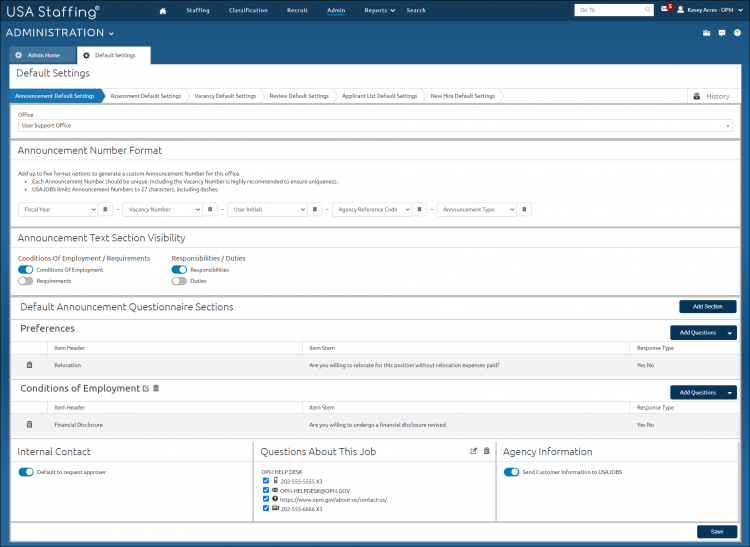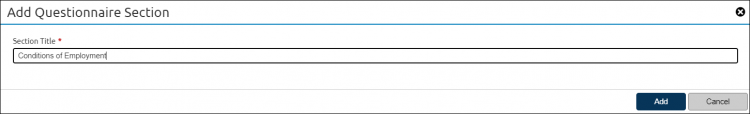Adding an announcement default question section
Jump to navigation
Jump to search
To add a section to the announcement question default:
- Click Admin on the Dashboard.
- Click the Manage Announcement Default Settings link.
- Select the Office from the drop-down list.
- Click Add Section.
- Input desired name of section.
- Click Add.
- Add desired questions to the new section.
- Click Save.