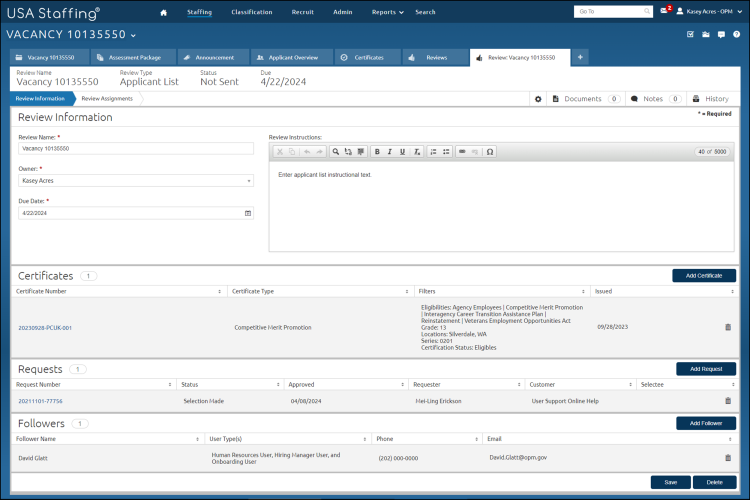Adding an applicant list to a review
Jump to navigation
Jump to search
To add an applicant list to a review:
- Open a request.
- Click the Vacancy Number link.
- Click the + tab and select Reviews from the drop-down list.
- Click the Review Name link.
- Click Review Information.
- Click Add Applicant List.
- Place a check in the box to the left of the appropriate Applicant List.
- Click Add Selected Applicant Lists.
- Click Save.