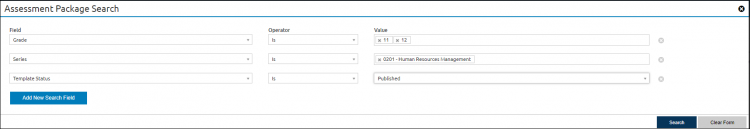Adding an assessment package template to a vacancy
Jump to navigation
Jump to search
To add an assessment package template to a vacancy:
- Select a Request Number in Pending Recruitment status from the Dashboard.
- Click the Vacancy Number link in the Vacancy Created section.
- Click the Assessment Package tab. For instructions, see Opening a tab.
- Click Assessment Package tab. The Create Assessment tab displays
- Click Select Template.
- The Assessment Package Search displays with default values. If necessary, make necessary edits or Add new search field.
- Click Search.
- Click Preview or click the appropriate Name link.
- The following confirmation message displays: “Are you sure you want to copy this template?”
- Click Copy Template.
- A Copy Assessment Package Template message displays indicating the copy completed successfully.
- Click Done.
Note: Only templates in a Published or Retired status are available for copy.