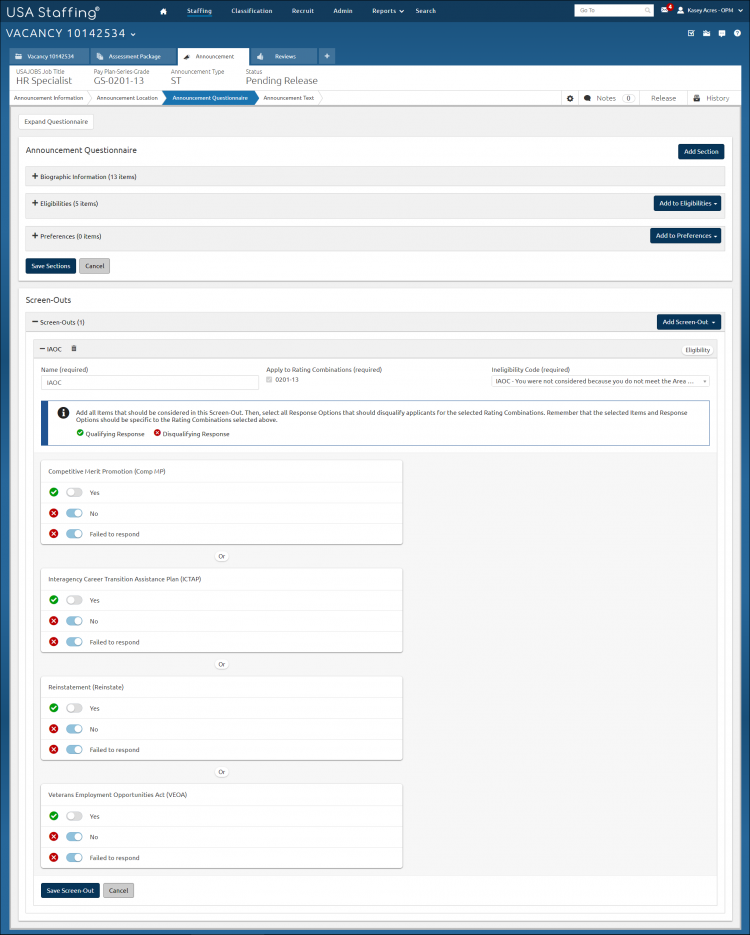Adding an eligibility screen-out to an announcement questionnaire item
Jump to navigation
Jump to search
To add an eligibility screen-out to an announcement questionnaire item:
- Select an announcement.
- Click Announcement Questionnaire.
- Click Add Screen-Out to display the drop-down list.
- Select Add Eligibility Screen-Out.
- Enter the Name of your screen-out.
- Select IAOC or IASA from the Ineligibility Code drop-down list.
- Click Save Screen-out.
Note: The Items available are taken from the Vacancy > Eligibilities page. This page is locked down other than the Name. If an applicant answers yes to any of the items, they will not be screened-out.