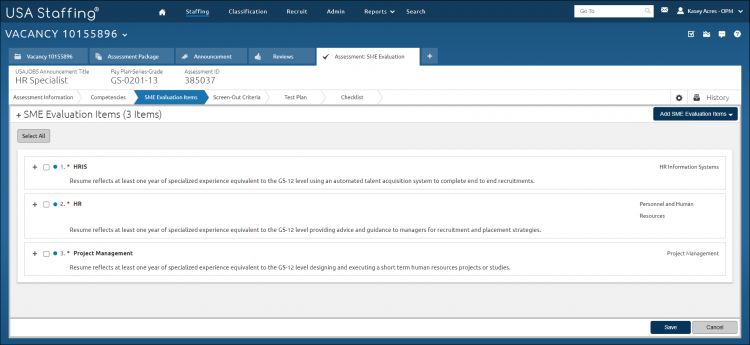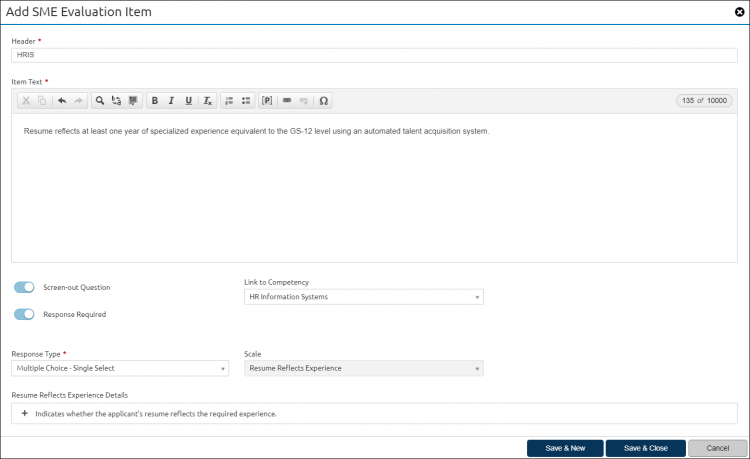Adding an item to a SME Evaluation
Jump to navigation
Jump to search
To add an item to a SME Evaluation:
- Open the SME Evaluation assessment.
- Click Add SME Evaluation Items and select New Item from the drop-down list.
- Enter the name in the in the Header.
- Enter the item text in the in the Item Text textbox.
- Select the competency from the Link to Competency drop-down list.
- Click Save & New or Save & Close to add another questionnaire item.