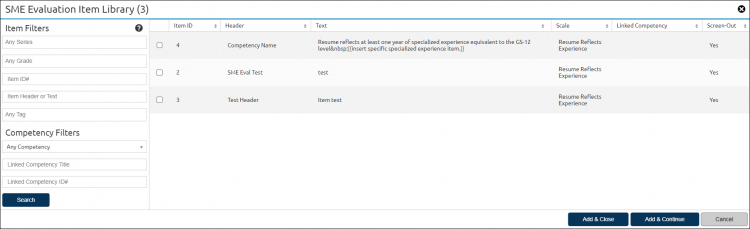Adding an item to a SME Evaluation from the library
Jump to navigation
Jump to search
To add an item to a SME Evaluation from the library:
- Open the SME Evaluation assessment.
- Click Add SME Evaluation Items and select Add from Library from the drop-down list.
- Apply Item Filters, as necessary.
- Apply Competency Filters, as necessary.
- Click Search to display items associated with appropriate filters selected.
- Enter a checkmark in the gray box for the Item Stem(s) to be added to the Assessment Questionnaire.
- Click Add & Close.
Note: Some items maybe need to be edited based on having placeholder text in the item text, see Editing a SME Evaluation item