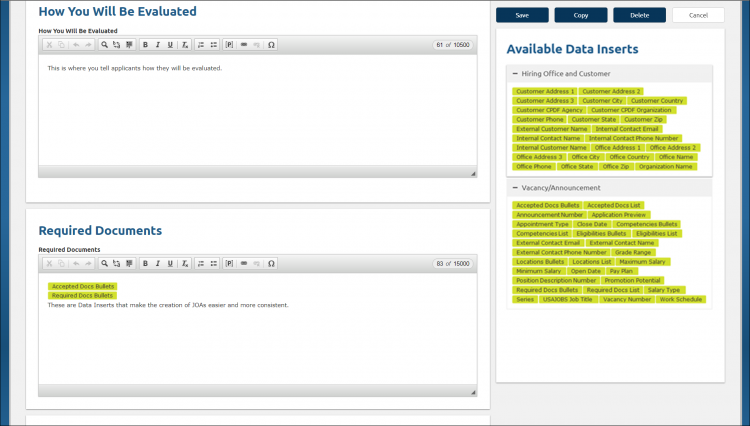Adding available data insert(s) to an announcement template
Jump to navigation
Jump to search
To add an available data insert to an announcement template:
- Open an announcement template.
- Drag the applicable data insert to drop it into the appropriate textbox.
- Click Save.
Note: Data inserts become active once the announcement is open and released to USAJOBS. They are not active in preview mode.