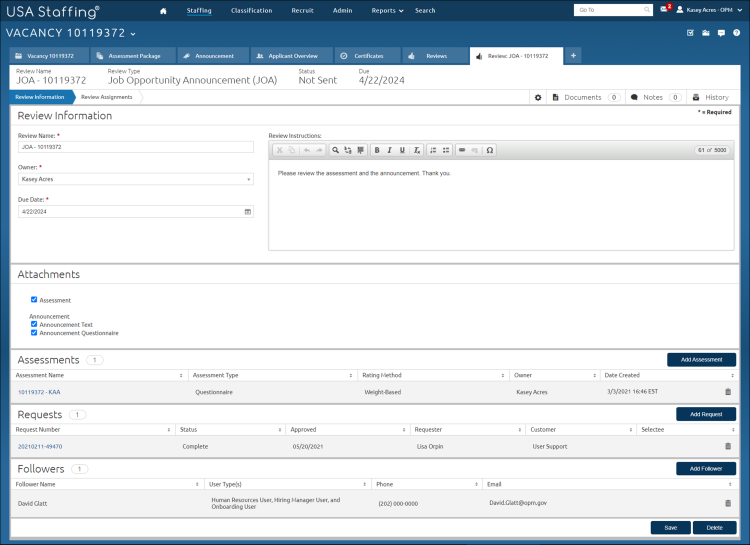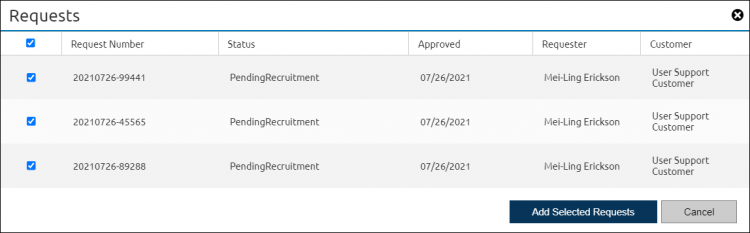Adding multiple requests to a review
Jump to navigation
Jump to search
To add a request to a review:
- View a request.
- Click the Vacancy Number link.
- Click the + tab and select Reviews from the drop-down list.
- Click the Review Name link.
- Click Review Information.
- Click Add Request.
- Place a check for the Select All Request Numbers checkbox or select appropriate the Request Number.
- Click Add Selected Requests.
- Click Save.