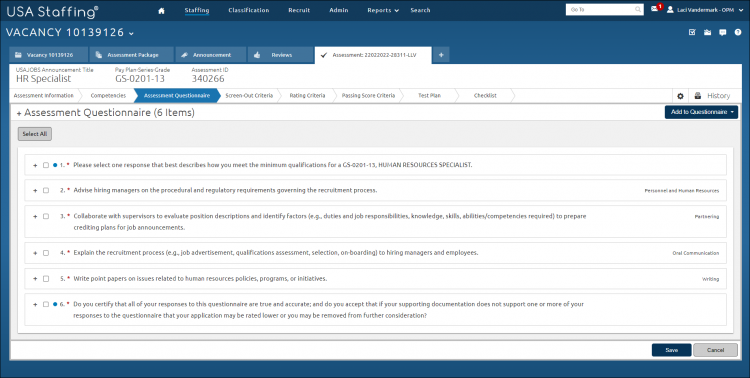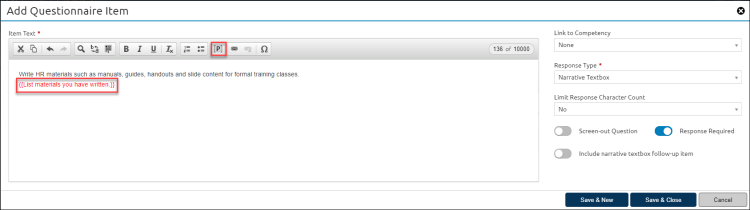Adding placeholder text to an assessment questionnaire item
Jump to navigation
Jump to search
To add placeholder text to an assessment questionnaire item:
- Open the assessment questionnaire .
- Click Add to Questionnaire and select New Item from the drop-down list.
- Enter the item text in the Item Text text box.
- Click the Placeholder text icon.
- Enter the Placeholder name.
- Toggle on the Response Required to indicate a response is required from the applicant, if applicable.
- Select the competency from the Link to Competency drop-down list.
- Select the Response Type.
- Select the Scale, if applicable.
- Click Save & Close or Save & New to add another questionnaire item.
Note: The Assessment Package will not be considered complete until all Placeholder Text has been removed.