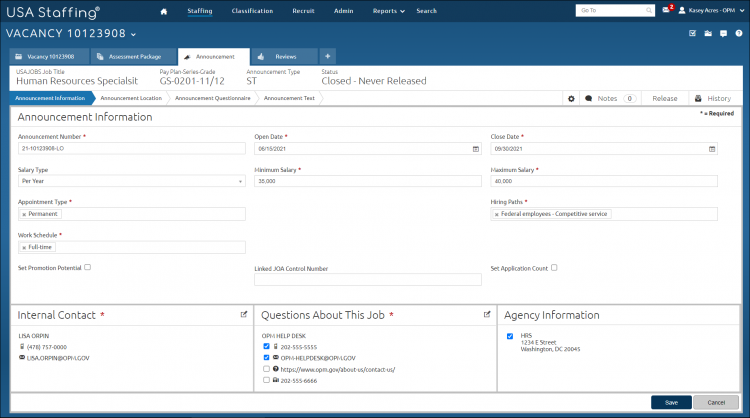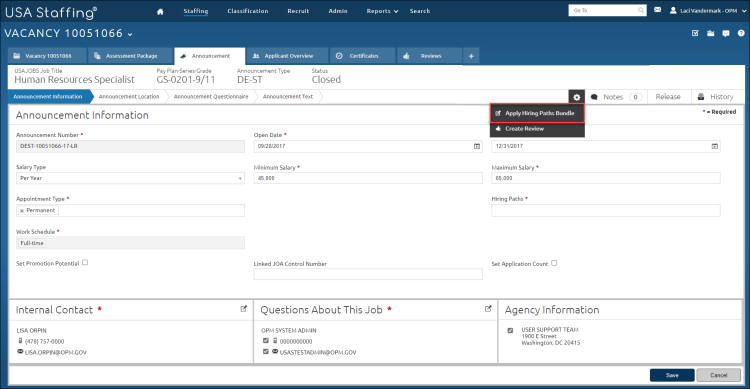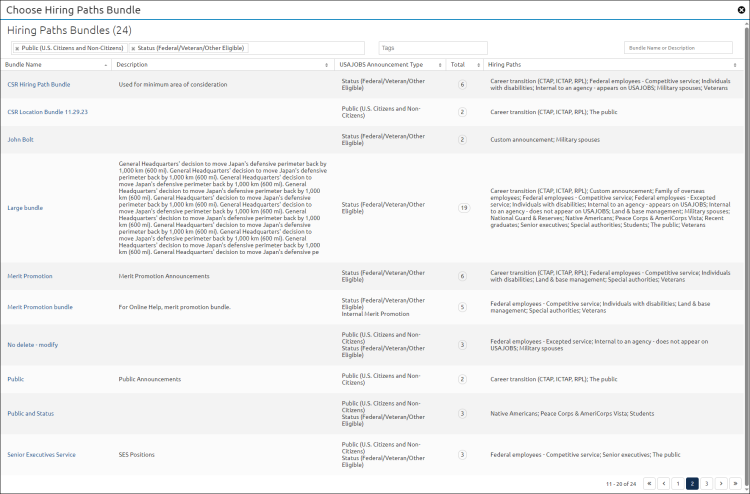Applying Hiring Paths Bundle
Jump to navigation
Jump to search
To edit who may apply:
- Select an announcement.
- Click Announcement Information.
- Click the Gear icon.
- Select Apply Hiring Paths Bundle from the drop-down.
- Select a Hiring Paths Bundle from the list. The hiring paths in the bundle are added to the Hiring Paths in the Announcement information.
- Complete the required fields and click Save.