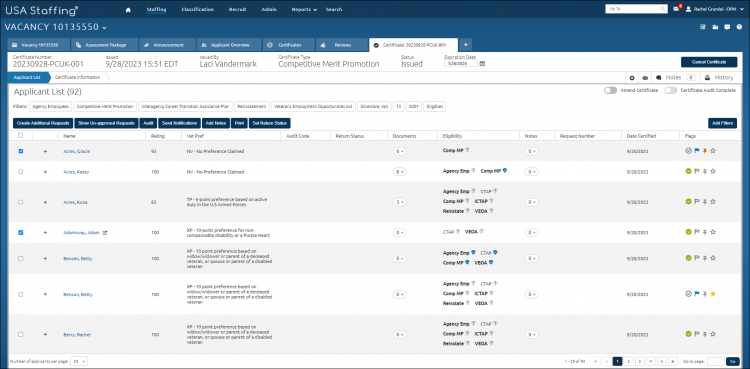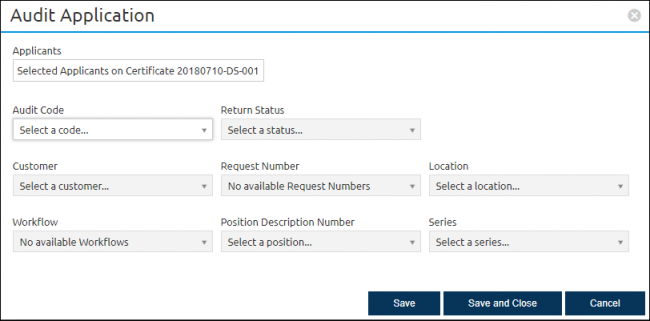Auditing multiple applicant records with the same audit code
Jump to navigation
Jump to search
To audit multiple applicant records with the same audit code:
- Select a vacancy.
- Click the + tab and select Certificates to access the list of certificates issued for the vacancy.
- Click the Certificate Number link.
- Place a check in the Gray box for applicants to be audited or the Select all applicants on this page box.
- Click Audit.
- The Audit Application pop-up box will display.
- Select an Audit Code.
- Select a Return Status.
- Select a Customer.
- Select a Request Number.
- Select a Location, if applicable.
- Select a Workflow, if applicable.
- Select a Position Description Number, if applicable.
- Select a Series, if applicable.
- Click Save or Save and Close . The following confirmation message may display: "All applicants have an Audit Code and Return Status. Once the certificate audit is completed, applicants cannot be added or removed. Would you like to complete the Certificate Audit?".
- Click Complete to mark the audit complete or Do Not Complete to retain the ability to amend the certificate.