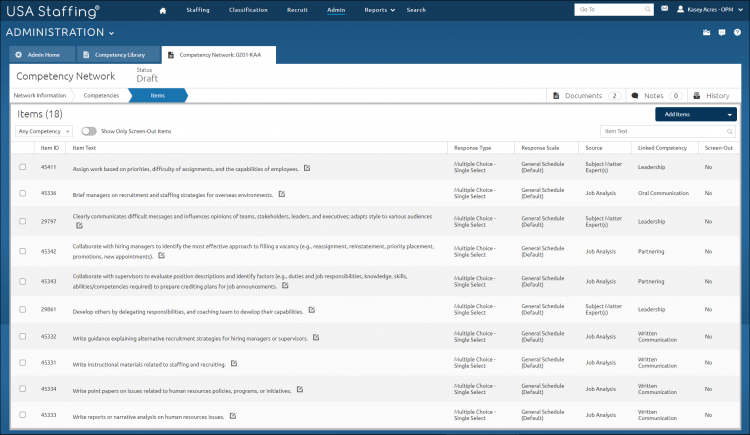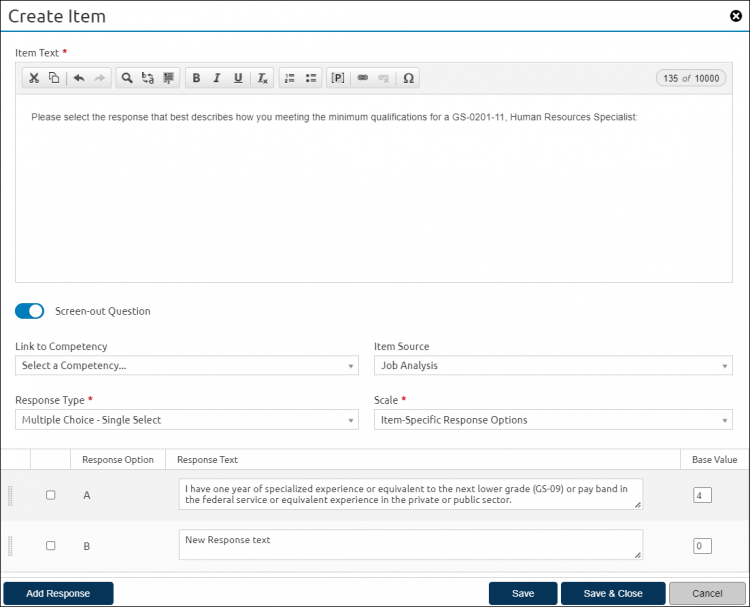Building custom response options for items created in a competency network
Jump to navigation
Jump to search
To build a custom response option for an item created in a competency network:
- View a competency network.
- Click Items.
- Click Create New Item from the Add Items drop-down list.
- Enter the Item Text.
- Toggle on Screen-out Question, if applicable.
- Select the appropriate item from the Link To Competency drop-down list.
- Select a Item Source from the drop-down list.
- Select the Response Type from the drop-down list.
- Select Item-Specific Response Options from the Scale drop-down list.
- Click Add Response.
- Enter the Response Text.
- Enter the Base Value.
- Add additional responses as needed.
- Click Save & Close.