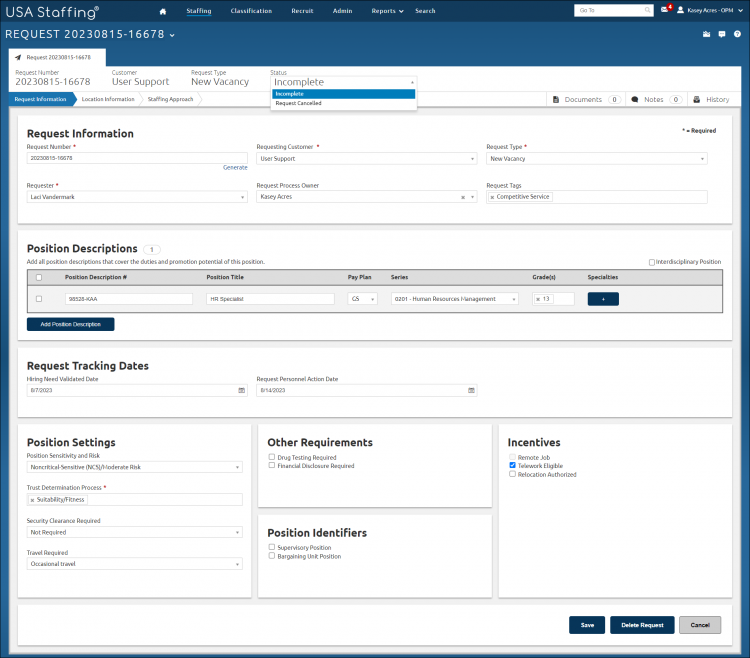Cancelling an incomplete request
Jump to navigation
Jump to search
To cancel an incomplete request:
- Open a request.
- Click Request Information.
- Select Request Cancelled from the Status drop-down list. For additional information, see: Request Information.
- Select the Request Cancel Reason from the drop-down list.
- Click Cancel Request.
- The confirmation message “Are you sure you want to change the Request status?” displays.
- Click Cancel Request.