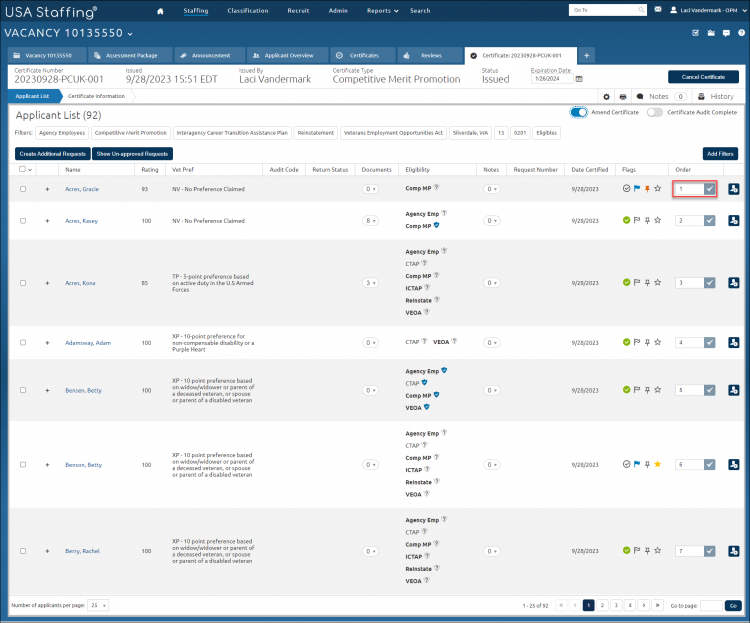Changing the applicant order on an issued certificate
Jump to navigation
Jump to search
To change the applicant order on an issued certificate:
- Select a certificate.
- Toggle on Amend Certificate.
- Input the appropriate Order .
- Click the Save order for applicant button.
- The following confirmation message displays: "Are you sure you want to reorder this application?".
- Click Reorder.