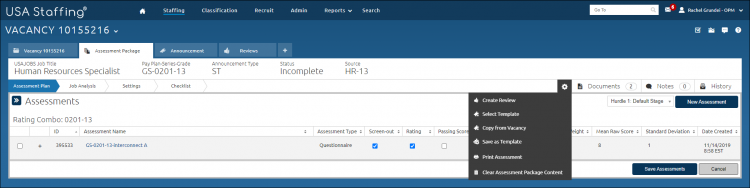Clearing assessment package content
Jump to navigation
Jump to search
To clear assessment package content:
- Open a vacancy
- Click the Assessment Package tab.
- Click the Gear icon.
- Click Clear Assessment Package Content. The following confirmation message displays: "This action will remove all Assessments, Test Scenarios, and Job Analysis information. It will also restore default Categories, if applicable for this office. Are you sure you want to clear the Assessment Package information?"
- Click the Clear Assessment Package Content.