Complete New Hire Questionnaire
Jump to navigation
Jump to search
The Complete New Hire Questionnaire tab is where task instructions, a due date and a list of specific questionnaires to complete are provided. To access this page, click the appropriate new hire Name link from the New Hires tab, click the Assignments tab, select New Hire from the All Sources drop-down list, and click the Complete New Hire Questionnaire task link. The following elements are displayed:
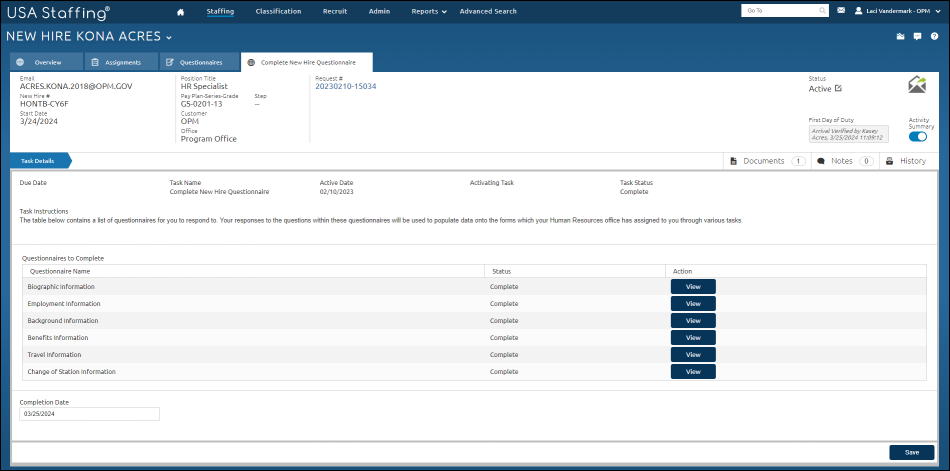
- Due Date. This column displays the due date of the task.
- Task Name. This column displays the name of the task.
- Active Date. This column displays the date the task became active.
- Activating Task. This column displays the task that activated this task.
- Task Status. This column displays the status of the task.
- Task Instructions. This column displays the questionnaire specific instructions for the new hire to complete.
- Questionnaires to Complete. This table is a listing of questionnaires for the new hire to complete.
- Questionnaire Name. This column displays the questionnaire name.
- Status. This column displays the status of the questionnaire.
- Action. This column displays the status and action button related to the questionnaire.
- Completion Date. This drop-down calendar allows you to modify the date completed.
- Edit. This button allows you to edit the task details.