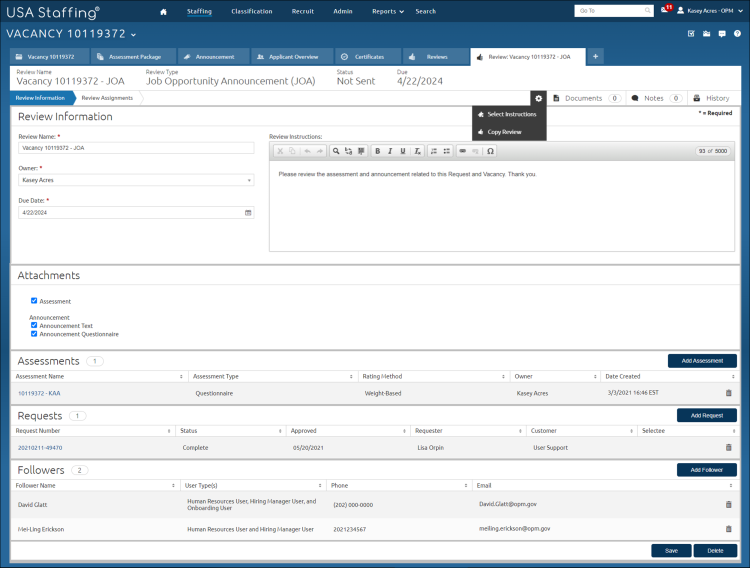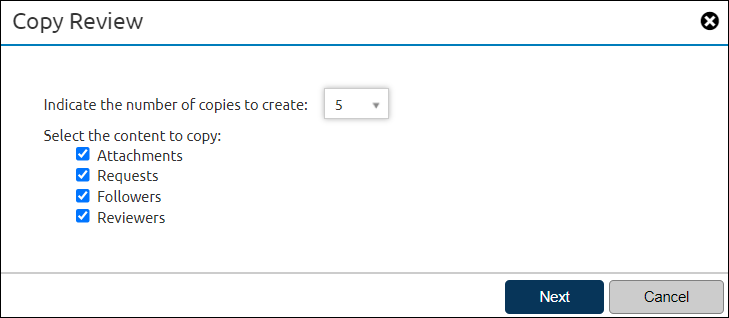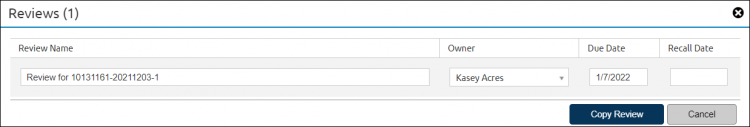Copying a review
Jump to navigation
Jump to search
To copy a review:
- View a request.
- Click the Vacancy Number link.
- Click the + tab and select Reviews from the drop-down list.
- Click the Review Name link.
- Click the gear icon.
- Select Copy Review from the drop-down list.
- Enter a number in the Create copies of the review field. A maximum of 10 copies at a time may be made for each review.
- Check the Attachments, Requests, Followers and/or Reviewers boxes to include the content with the copied review.
- Click Next.
- Verify and modify the Review Name, Owner, Due Date and Recall Date.
- Select Copy Review.
Note: Up to 100 Reviewers and up to 10 Followers are able to be copied over to the new review.