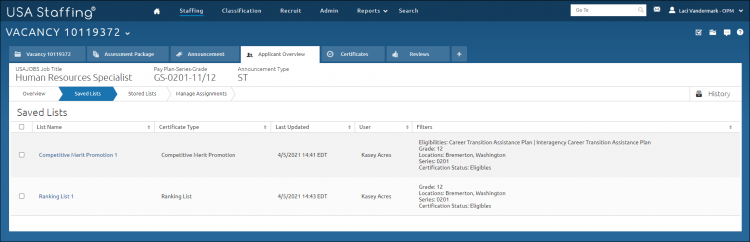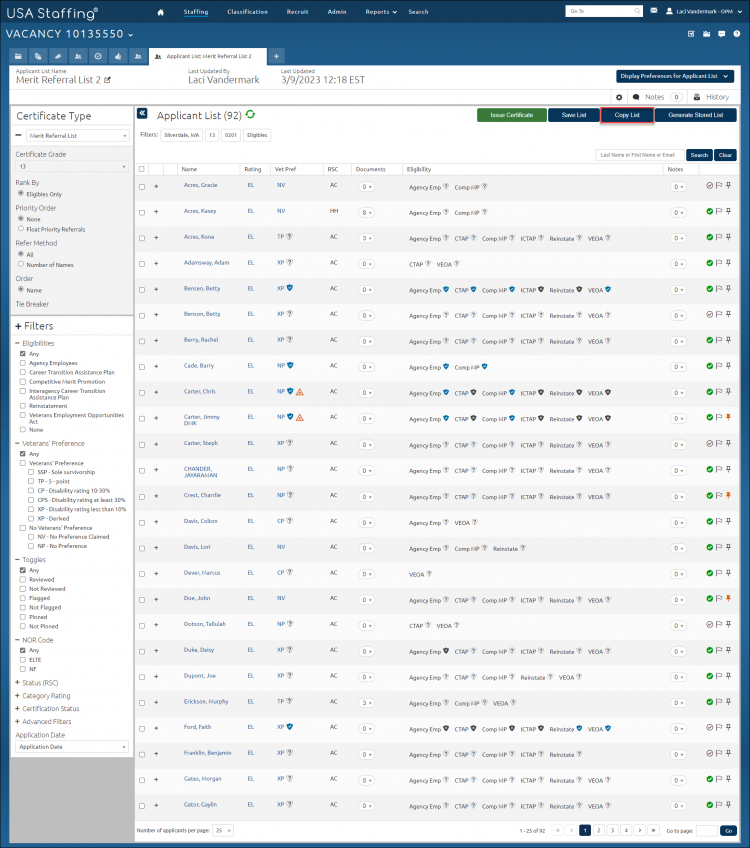Copying a saved list
Jump to navigation
Jump to search
To copy a saved list:
- Select a vacancy.
- Click the Applicant Overview tab.
- Click Saved Lists.
- Select the desired list by clicking the List Name link.
- Click Copy List.
- Input List Name. The name will default to "[Original List Name] - Copy".
- Click Save.
- Edit list filters, as needed.
- Click Issue Certificate or Save List.