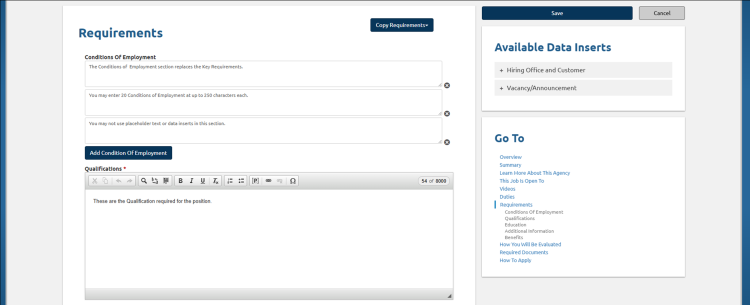Copying an announcement section
Jump to navigation
Jump to search
To copy an announcement section:
- Select an announcement.
- Click Announcement Text.
- Click Copy Requirements.
- Click From Vacancy or From Template. If the from vacancy is the only option, there are no template types in the Announcement Template Library matching that announcement section.
- Enter the vacancy number or select a template from the drop-down list and click Copy .
- Click Save.
For additional information, see Create Announcement Template.