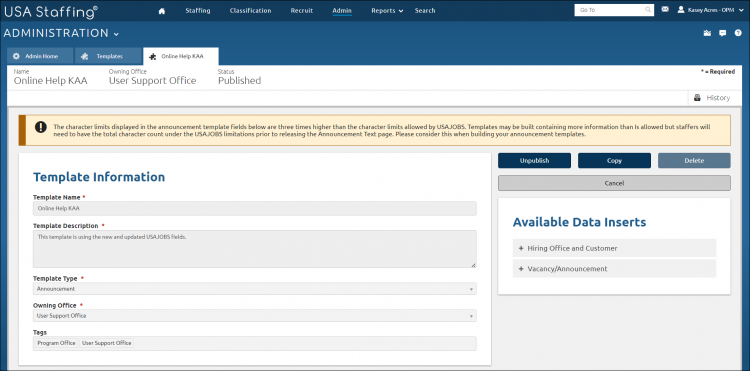Copying an announcement template
Jump to navigation
Jump to search
To copy an announcement template:
- Click Admin on the Dashboard.
- Click the Manage Announcement Templates link.
- Click the appropriate Template Name link.
- Click Copy.
- Enter the Template Name for the new template.
- Enter the Template Description for the new template.
- Select the Template Type for the new template.
- Edit as necessary.
- Click Save.