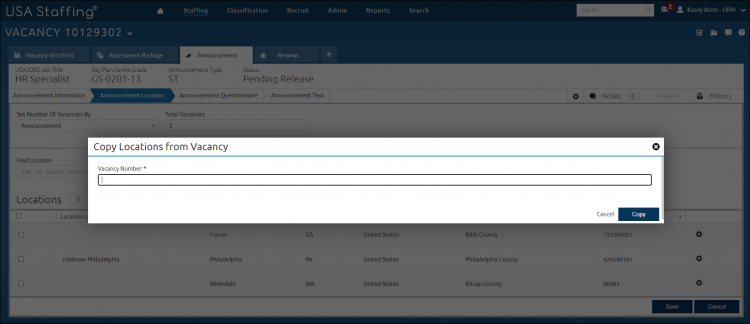Copying locations from another vacancy
Jump to navigation
Jump to search
To copy locations from another vacancy:
- Select an announcement.
- Click Announcement Location.
- Select Copy Locations from the gear icon.
- Enter the vacancy number in the Copy Locations from Vacancy pop-up window.
- Click Copy.
Note: You cannot copy locations from vacancies designated as Remote Job.