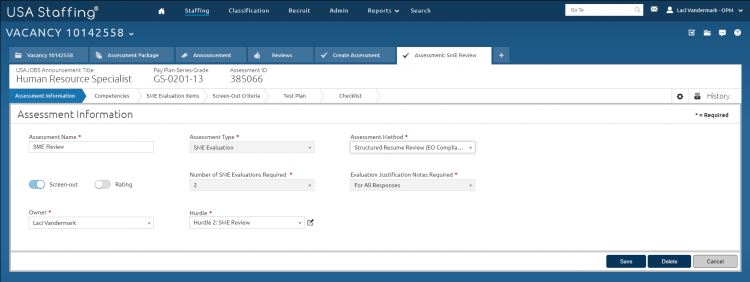Creating a SME Evaluation assessment
Jump to navigation
Jump to search
To create a SME Evaluation assessment:
- Click the Assessment Package tab.
- Click Assessment Package tab. The Create Assessment tab displays
- Click Create Assessment.
- Enter the Assessment Name.
- Select the SME Evaluation from the drop-down list
- Select the Structured Resume Review (EO Compliant) or Structured Resume Review from the drop-down list. Structured Resume Review (EO Compliant) is defaulted.
- Select the Number of SME Evaluations Required from the drop-down list, if applicable.
- Select the Evaluation Justification Notes Required from the drop-down list, if applicable.
- Select the Owner from the drop-down list, if applicable.
- Edit the Hurdle information, if applicable.
- Click Save.
Notes:
- If you select the Assessment Method of Structured Resume Review (EO Compliant) USA Staffing will set the number of SME evaluations required to 2 and require evaluation justification notes for all responses. These defaults help the HR User ensure the assessment meets the intent of Executive Order 13932 (EO).
- Subject Matter Expert (SME) Evaluation functionality is not currently designed to be used with interdisciplinary, multi-grade, or multi-specialty vacancies.